Edit Documentation
You can edit the documentation that you created by clicking on Edit, where it brings you back to the documentation page and where you can make the changes and then click on Save.
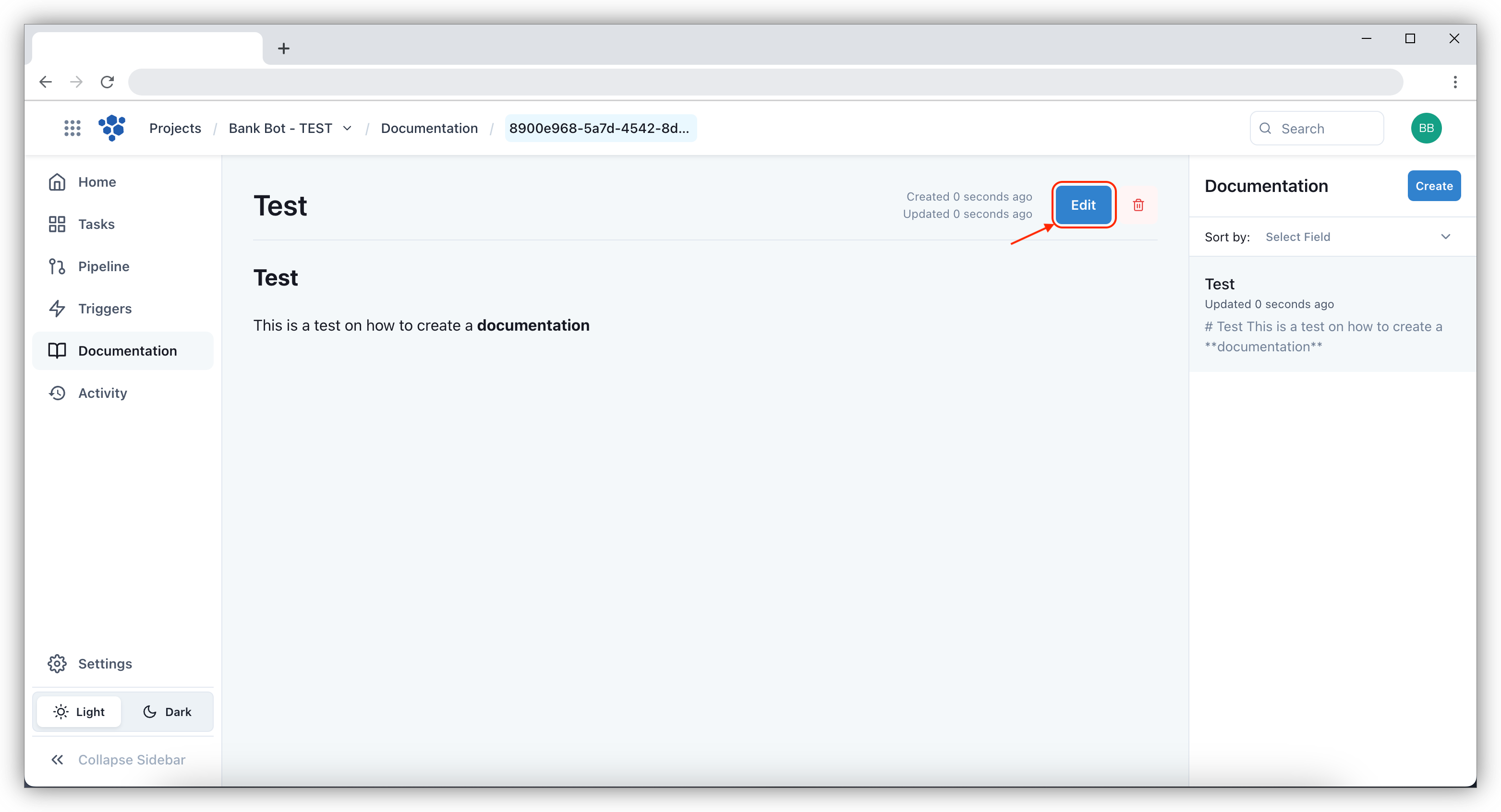
Delete Documentation
To delete any documentation, click the Delete icon next to the Edit button.
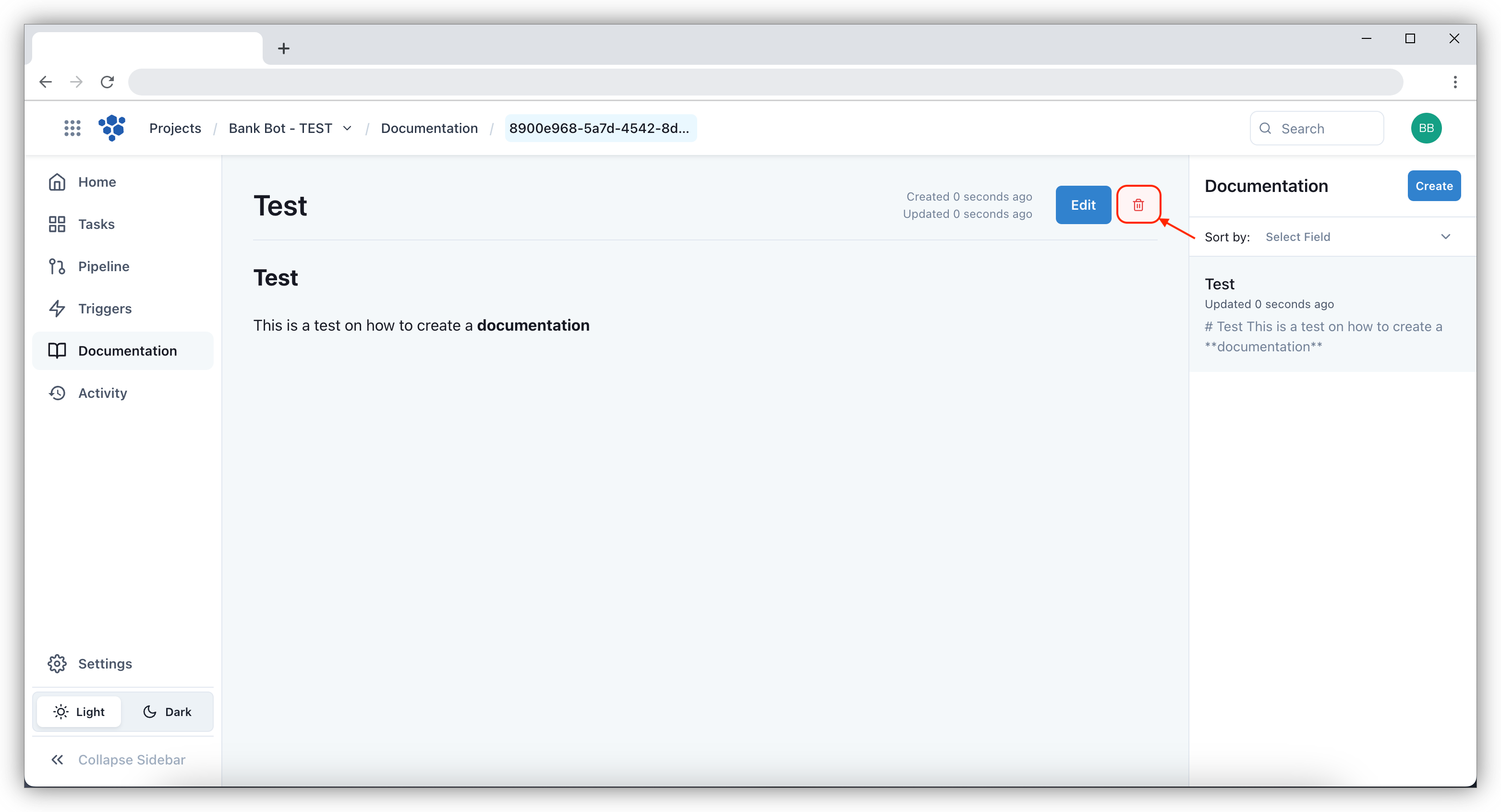
By clicking on the Delete button a new window will show up to confirm the deletion. Once confirm the documentation will be deleted.