Create a project
A project allows teams to automate a specific process or workflow. To create a new project click on Create just next to Projects.
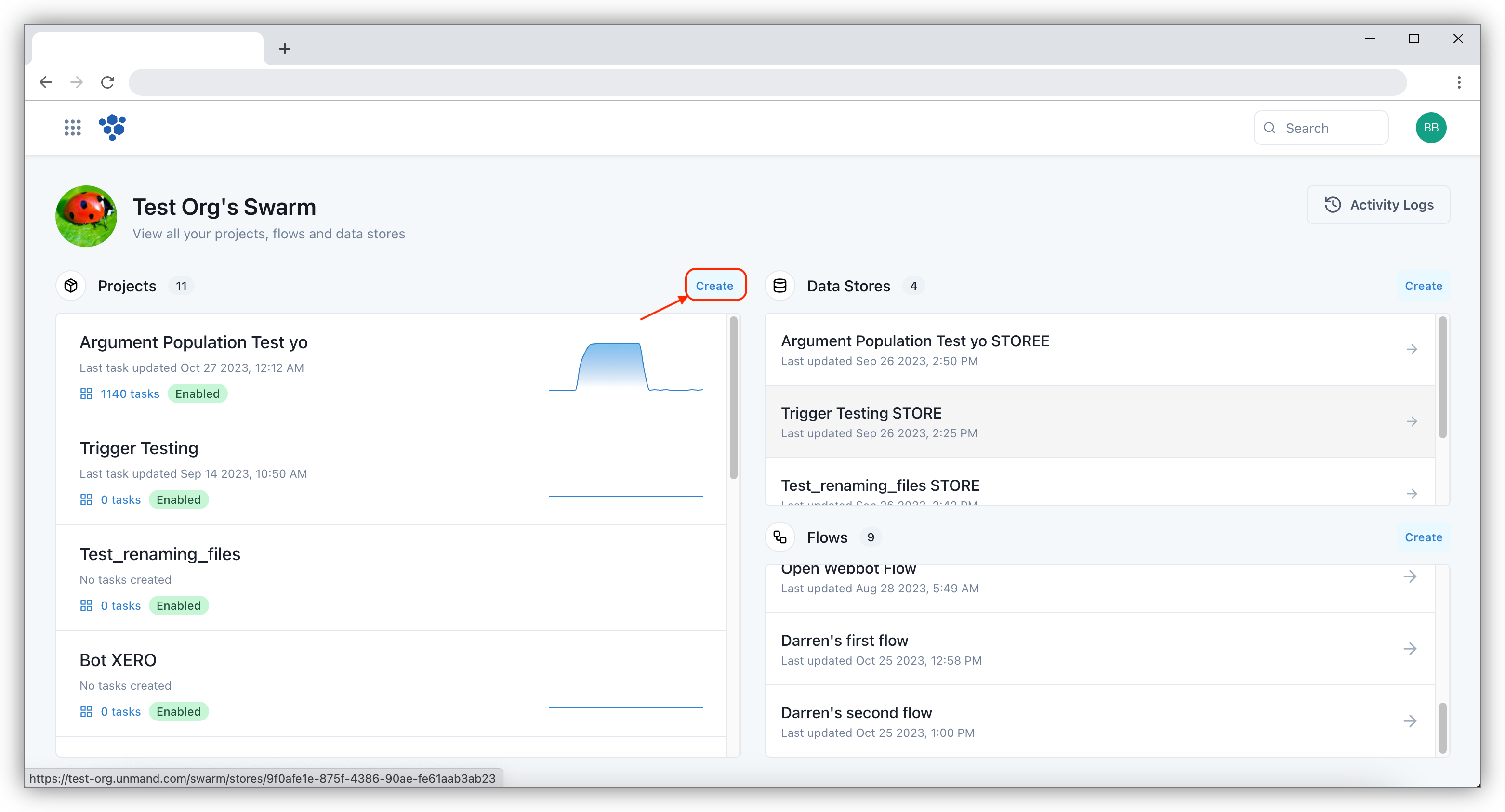
After clicking Create, a create project window popup will appear. Enter the project name and click Create to generate the new project.
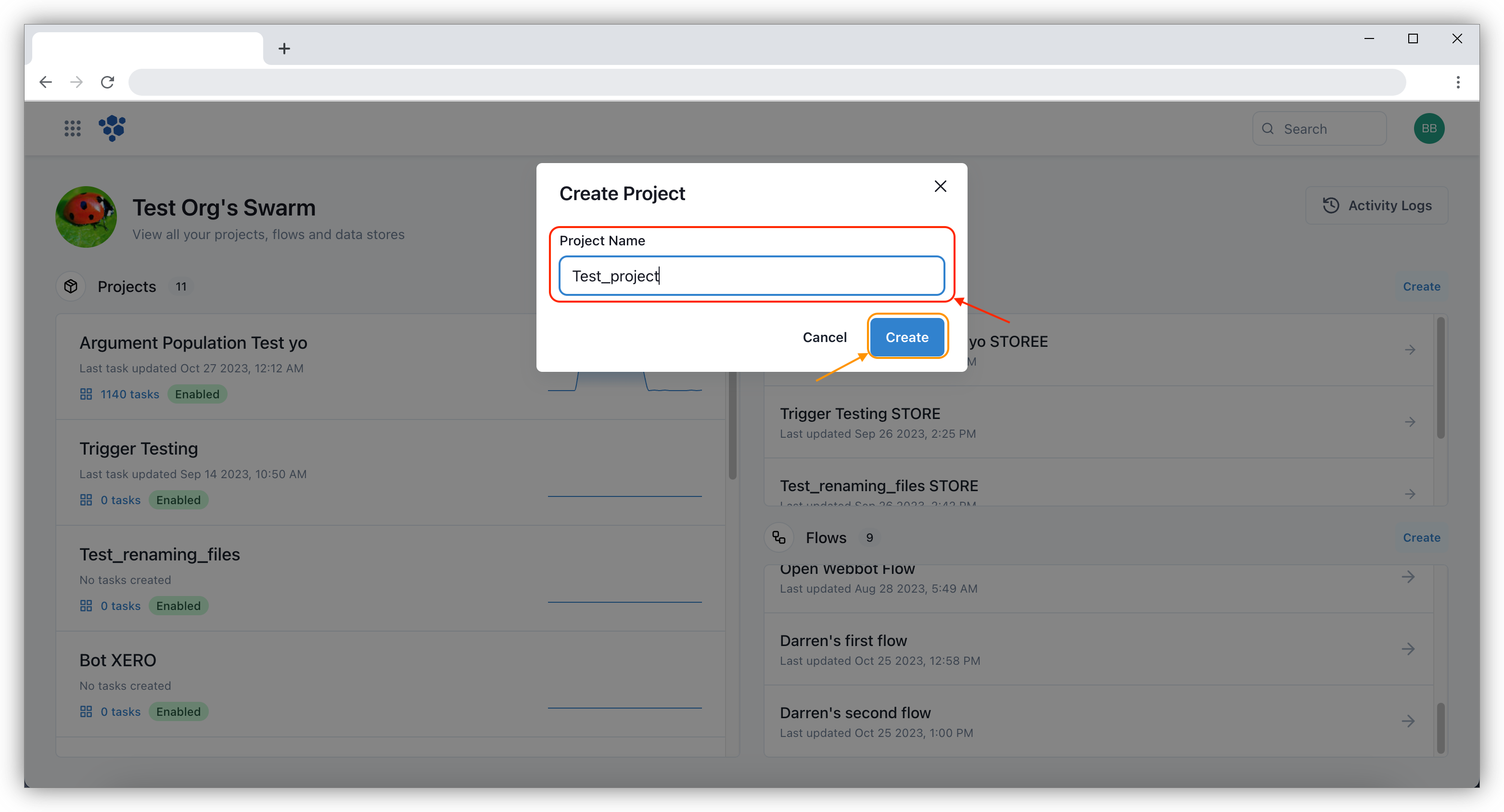
Once the project is created, you can view the project dashboard as shown below:
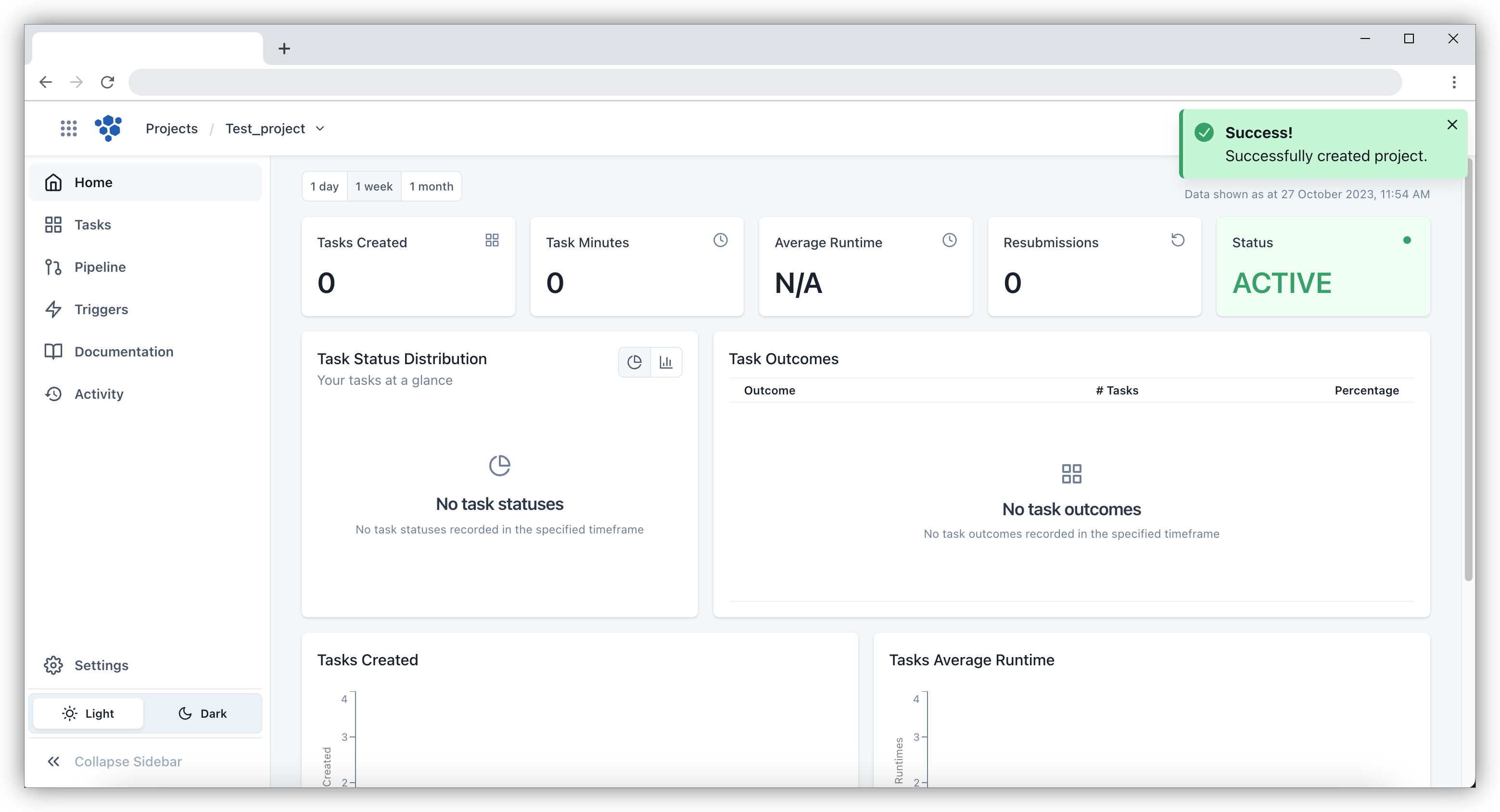
info
A project can be renamed anytime by updating the project name within the project settings.