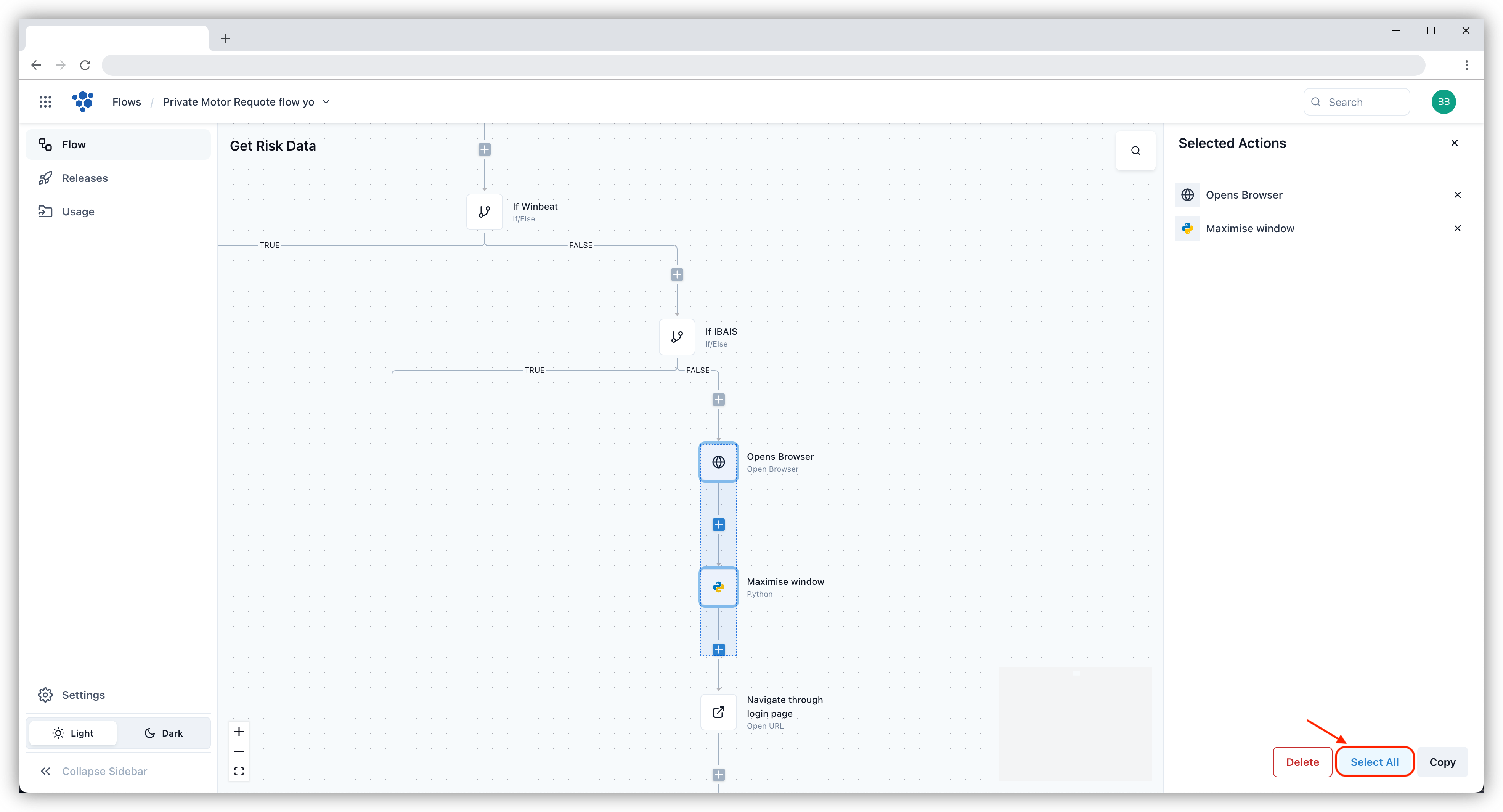Bulk copy actions
Copy Multiple Actions
You can copy multiple actions from the flow editor. To copy multiple actions, hold Shift then click and drag your mouse over all required actions. Select the Copy button to save actions to your clipboard.
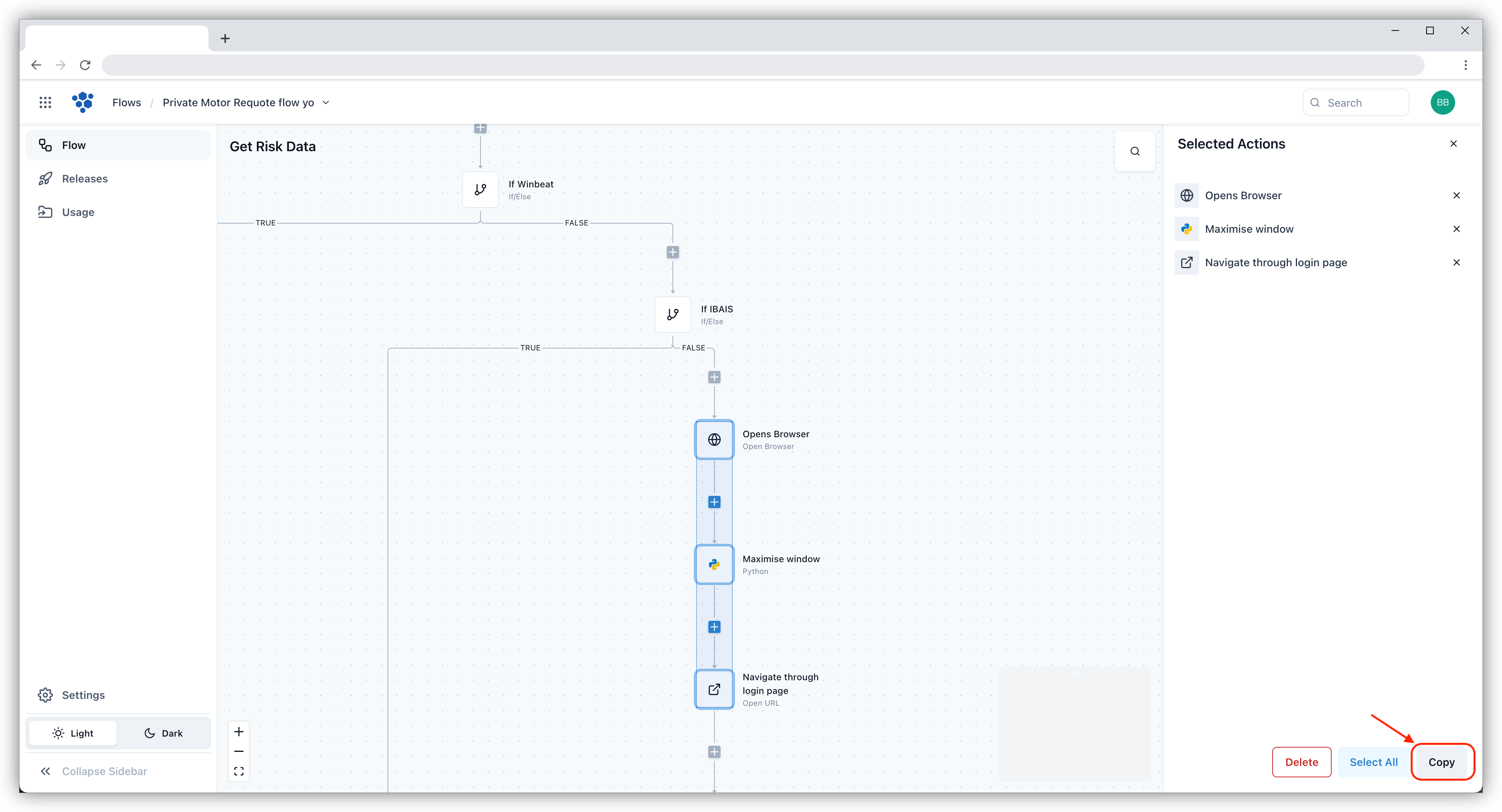
Copy All Actions
To select all actions, hold Shift then click and drag your mouse over at least one of the actions. Select Select All at bottom of the sidebar and then select Copy.