Run multiple tasks at once
Swarm allows a flow to run multiple tasks at once. This means instead of waiting for each task to Finish to start the next, you can have multiple processes running at the same time.
To run multiple tasks at once, go to Settings, select the Detail tab and drag the Concurrency slider to the desired number of tasks running at once.
If Concurrency is set to 3, this means 3 tasks will run at the same time.
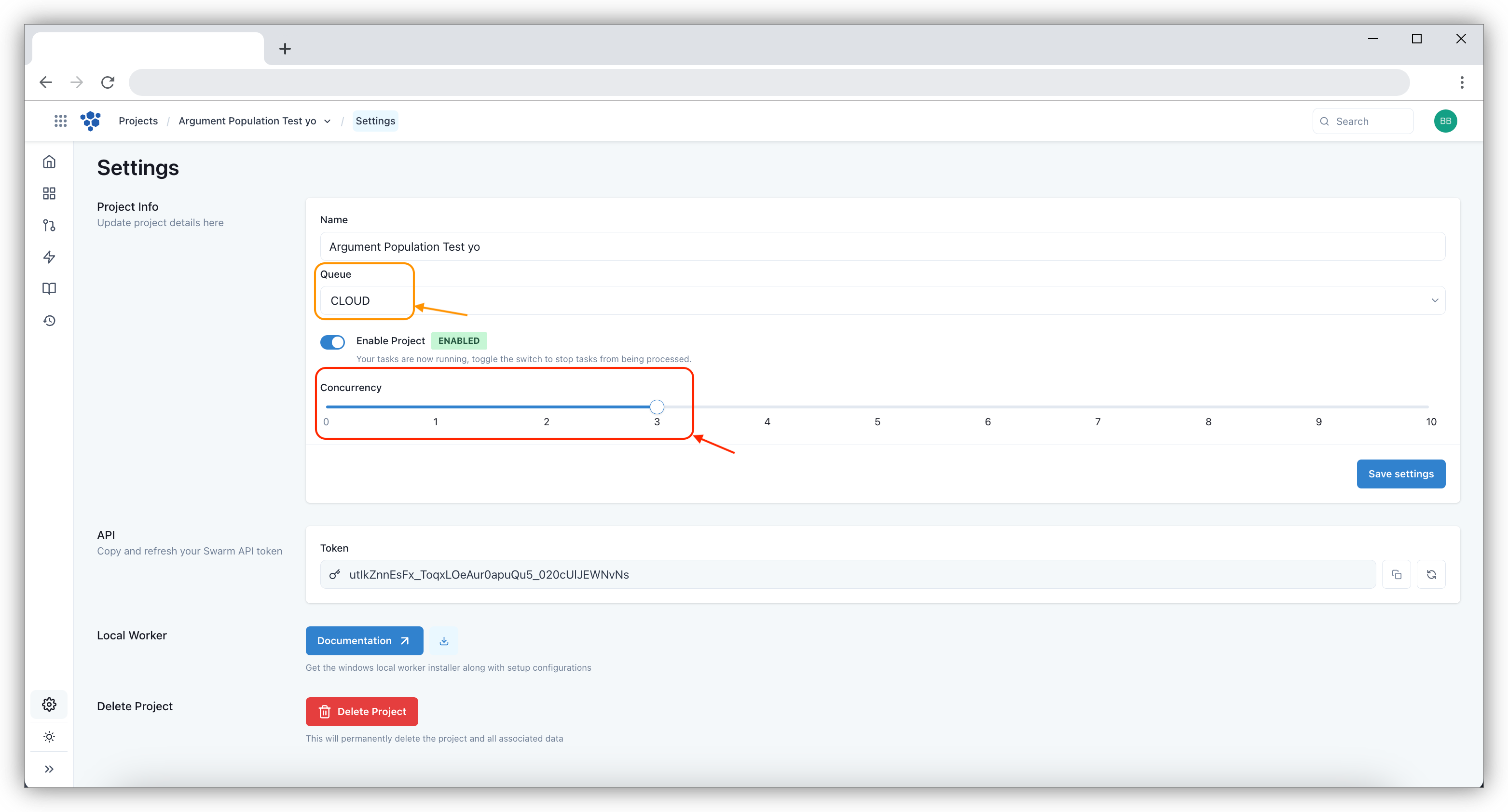
note
Setting concurrency to 0 will pause the flow and no new tasks will run. Any new tasks received will continue to be queued while the flow is paused