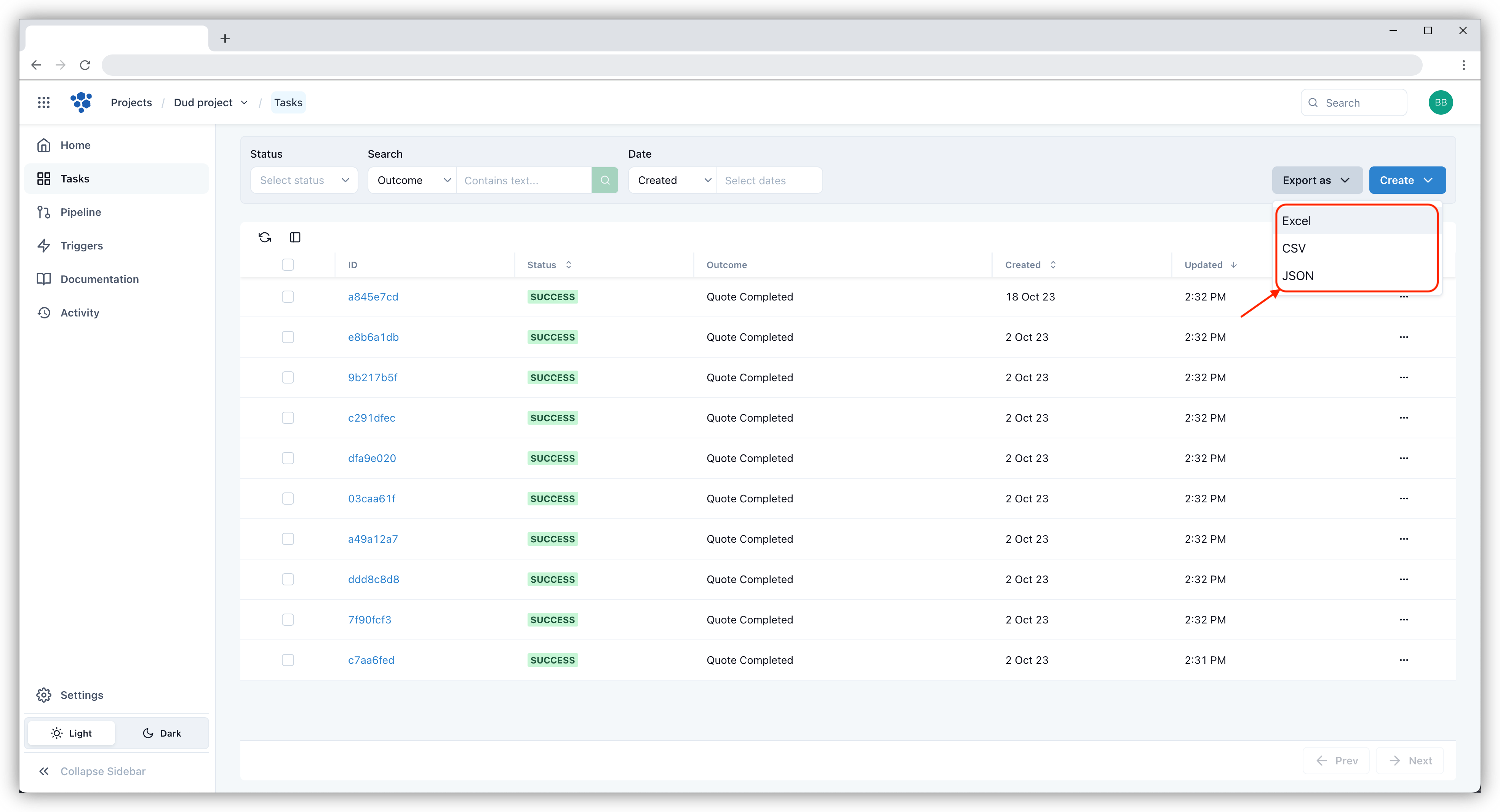Export tasks
You can download task data to your local computer with Export Tasks.
To export tasks, click the Export button on the top right of the Tasks screen.
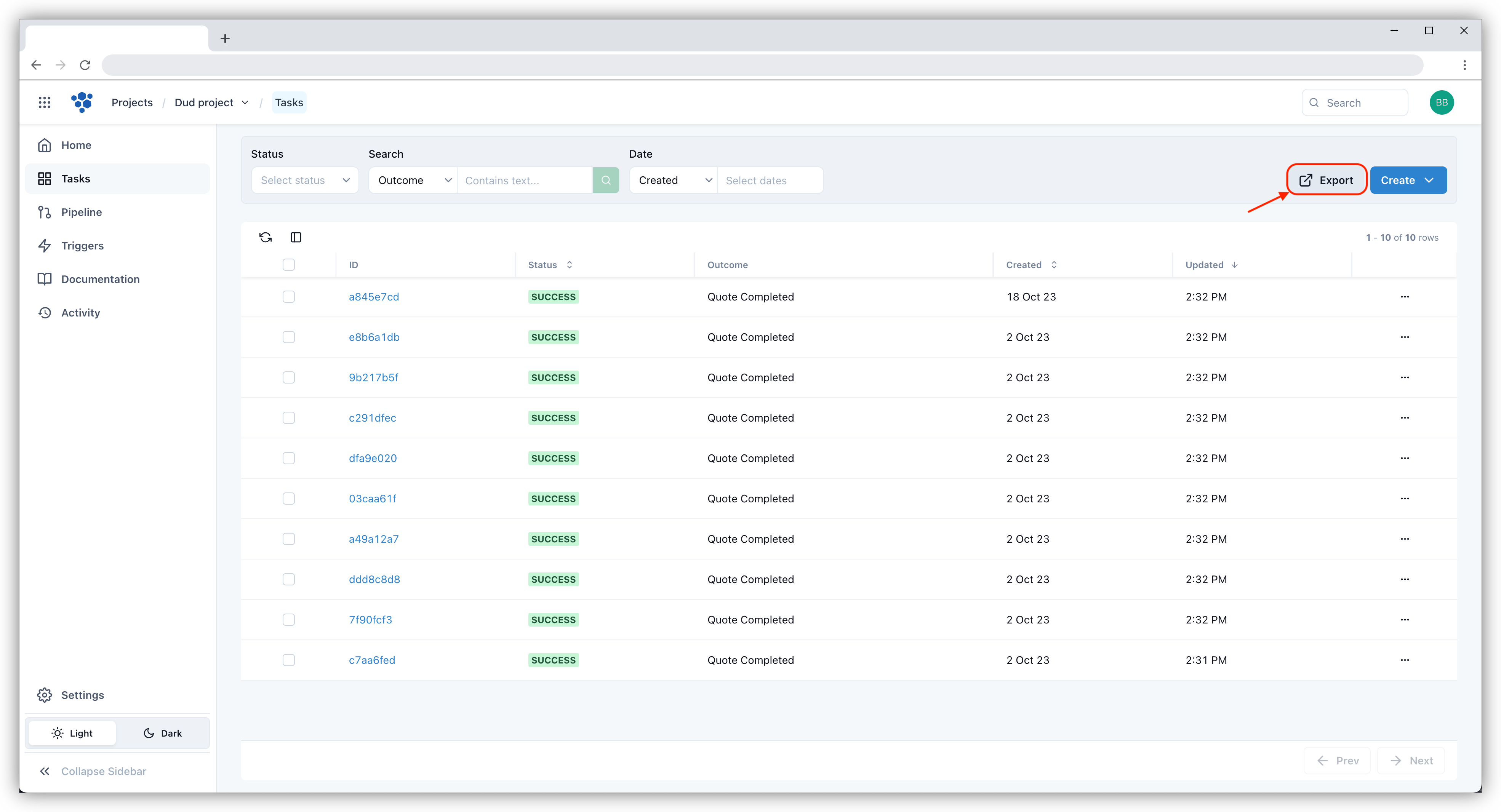
Select the tasks criteria and the file format you want to export, and then click on the file format. You can download the task data in 3 types of file formats, i.e. Excel, CSV and JSON. Excel and CSV files contain basic metadata for each task, including any custom columns that are defined for the project. JSON files contain a full extract of the task data.