Task data
Task data contains information related to a task. You can view the task data by selecting the Data tab on the task editor screen. It displays the summary of the information used to run a task and the results of the task.
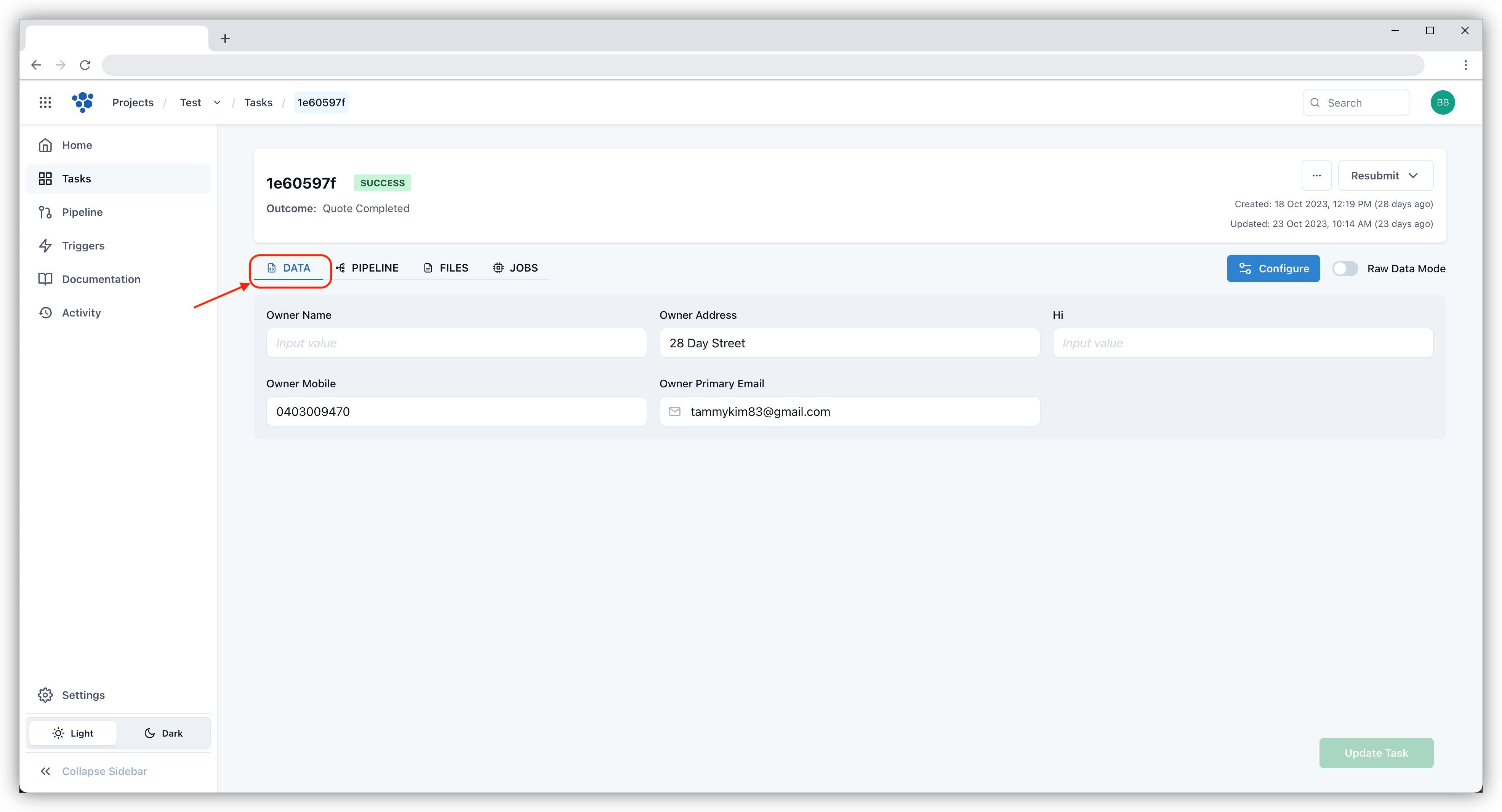
You can view the full contents of task data via the Raw Data Mode toggle bar.
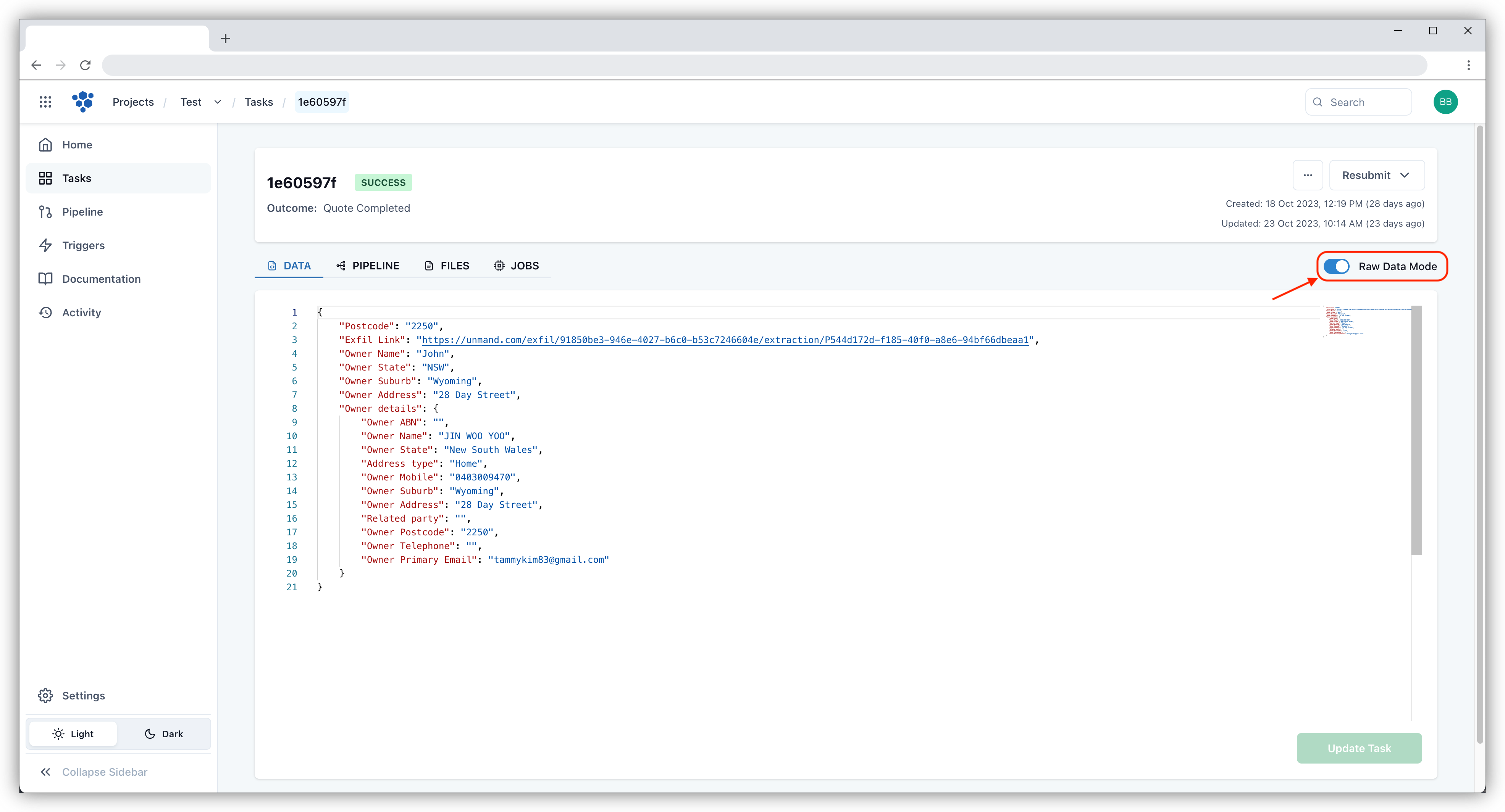
The full task data packet can also be downloaded by clicking the ··· button at the top right of the task editor screen and then selecting the Download button. The data packet will be downloaded in JSON format.
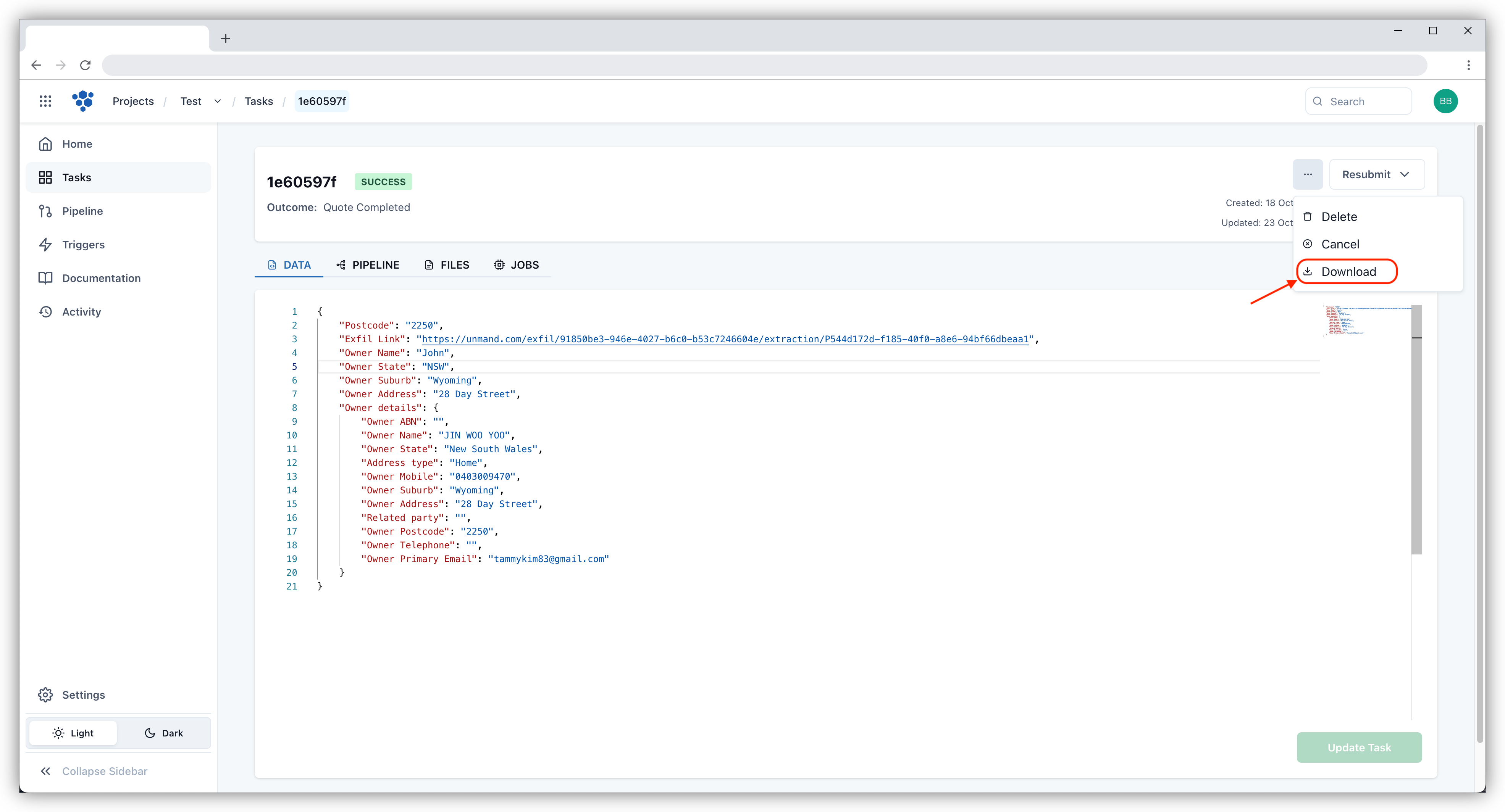
Access the value of task data
You can use the data key inside double curly braces {{ }} to access the value of task data from any action in the workflow. For example, the value of task data with the key of email_address can be retrieved with {{email_address}}.