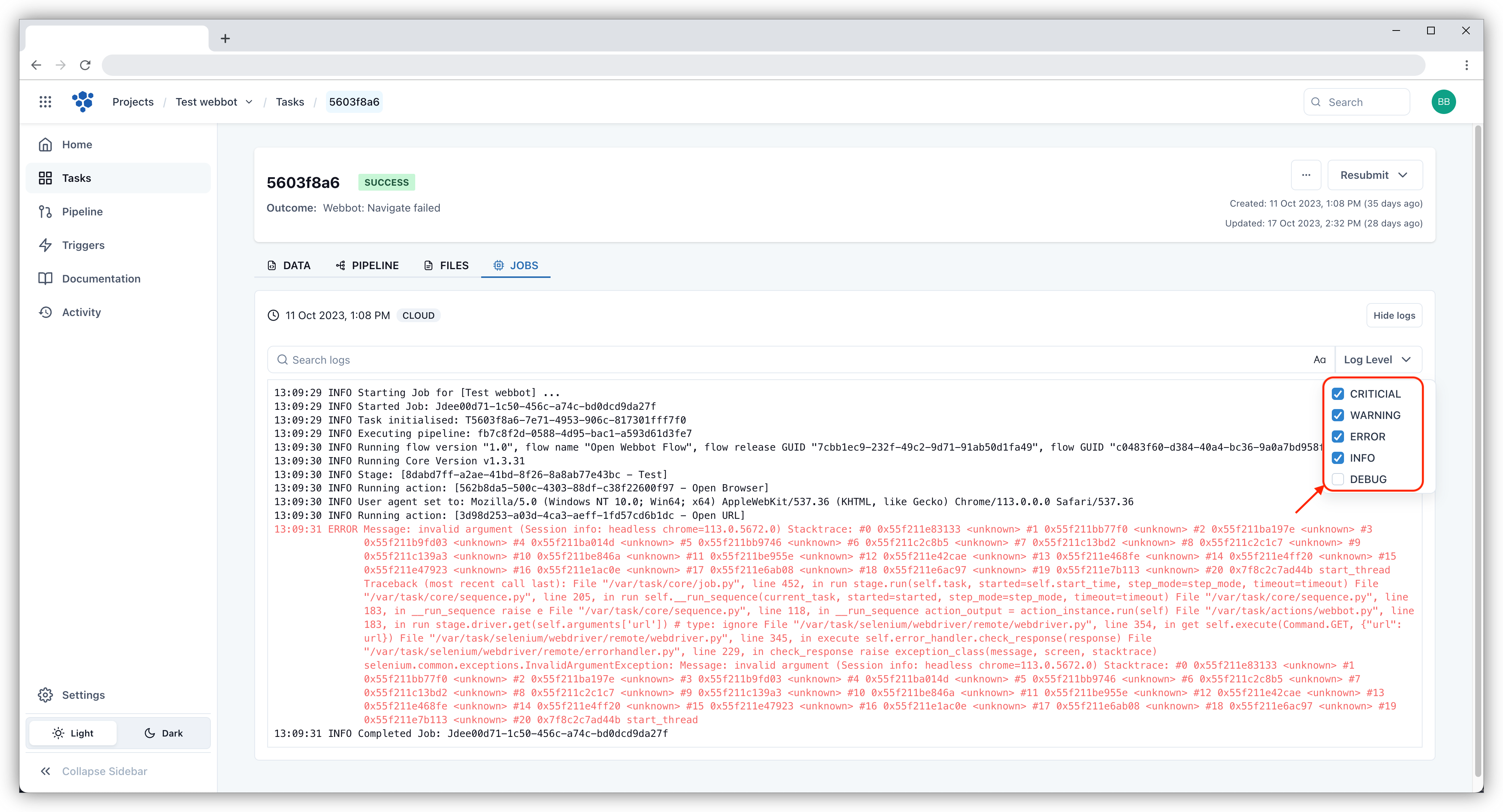Log levels
Each log message has a level of importance and urgency that is divided into 5 levels. It is a useful way of distinguishing log events from each other. You can also think of the log levels as a way to filter important messages in the logs from the ones that are just informative.
| Log level | Description |
|---|---|
| CRITICAL | Very severe error events that might cause the job to terminate. |
| ERROR | Error events of considerable importance that will prevent normal task execution but might still allow the job to continue running. |
| WARNING | Messages that indicate potentially harmful situations happened inside the job, but it is continuing its work. |
| INFO | Informational messages that highlight the progress of the job |
| DEBUG | Messages that contain detailed information normally of use only when debugging the job |
By default, the logs displayed on the task editor are only messages with CRITICAL, ERROR, WARNING and INFO levels. If you want to view log messages in DEBUG levels, you can select them from the Levels menu next to the search box.