Delete tasks
You can delete tasks that are no longer needed. Tasks can be deleted from the Tasks screen or task editor.
Delete from the Task screen
Click the ··· button on the task to be deleted, then select Delete.
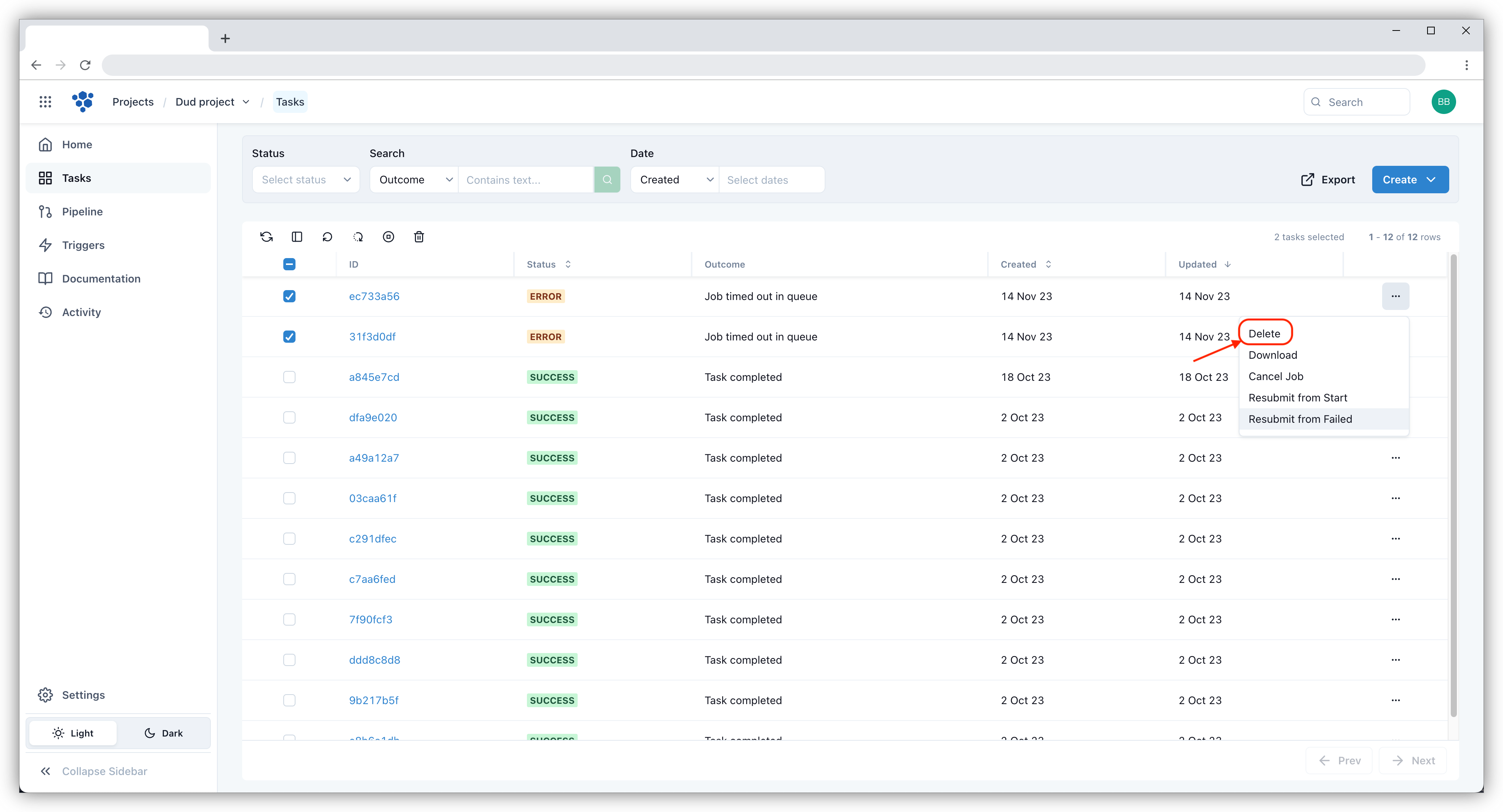
You can also delete multiple tasks in bulk by ticking the tasks you want to delete and then clicking the trash icon above the task list.
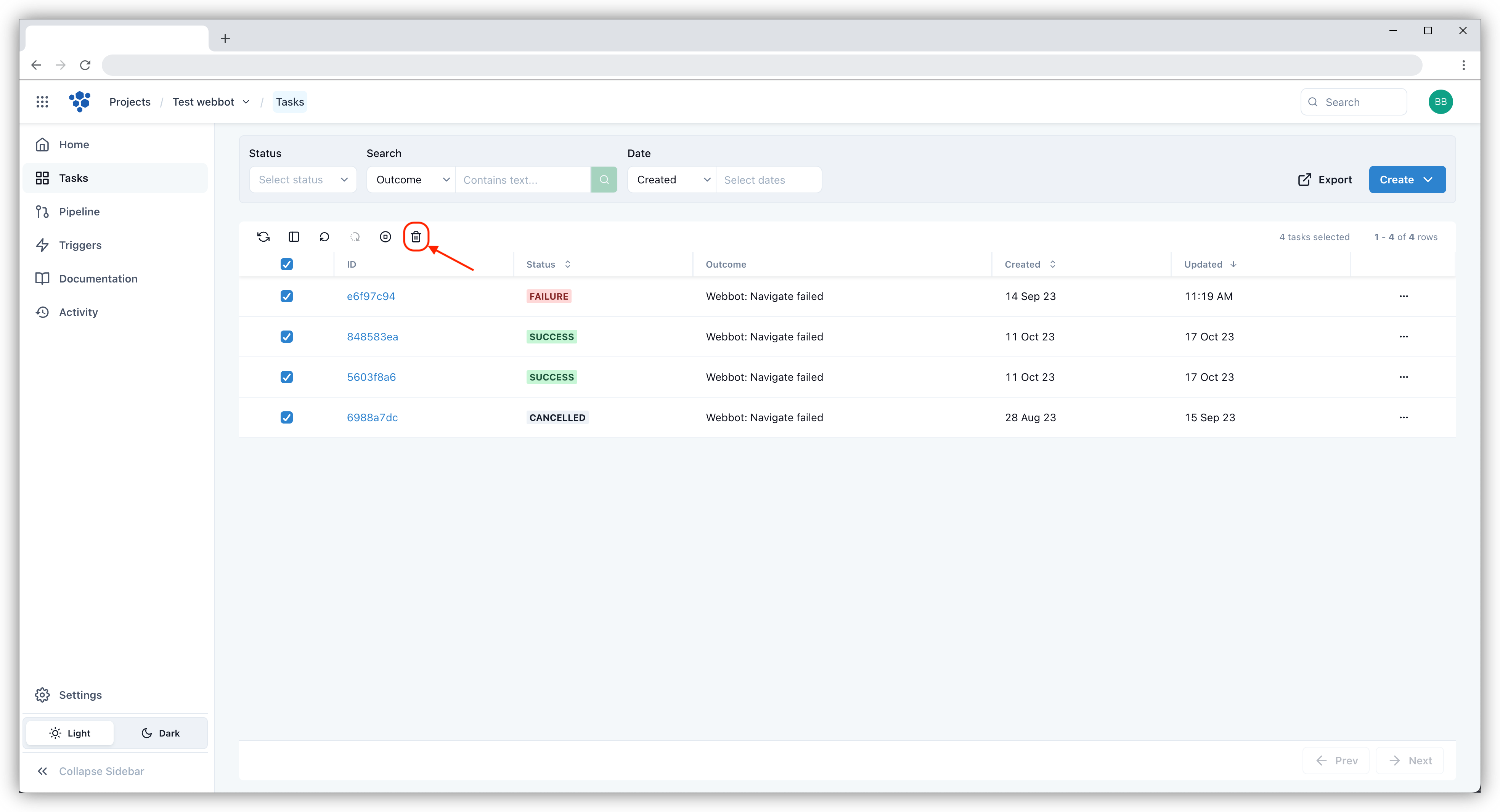
Delete from the Task editor
If the task is no longer needed, you can choose to delete the task. Navigate to the task editor and click ··· button on the top right of the screen and click on Delete.
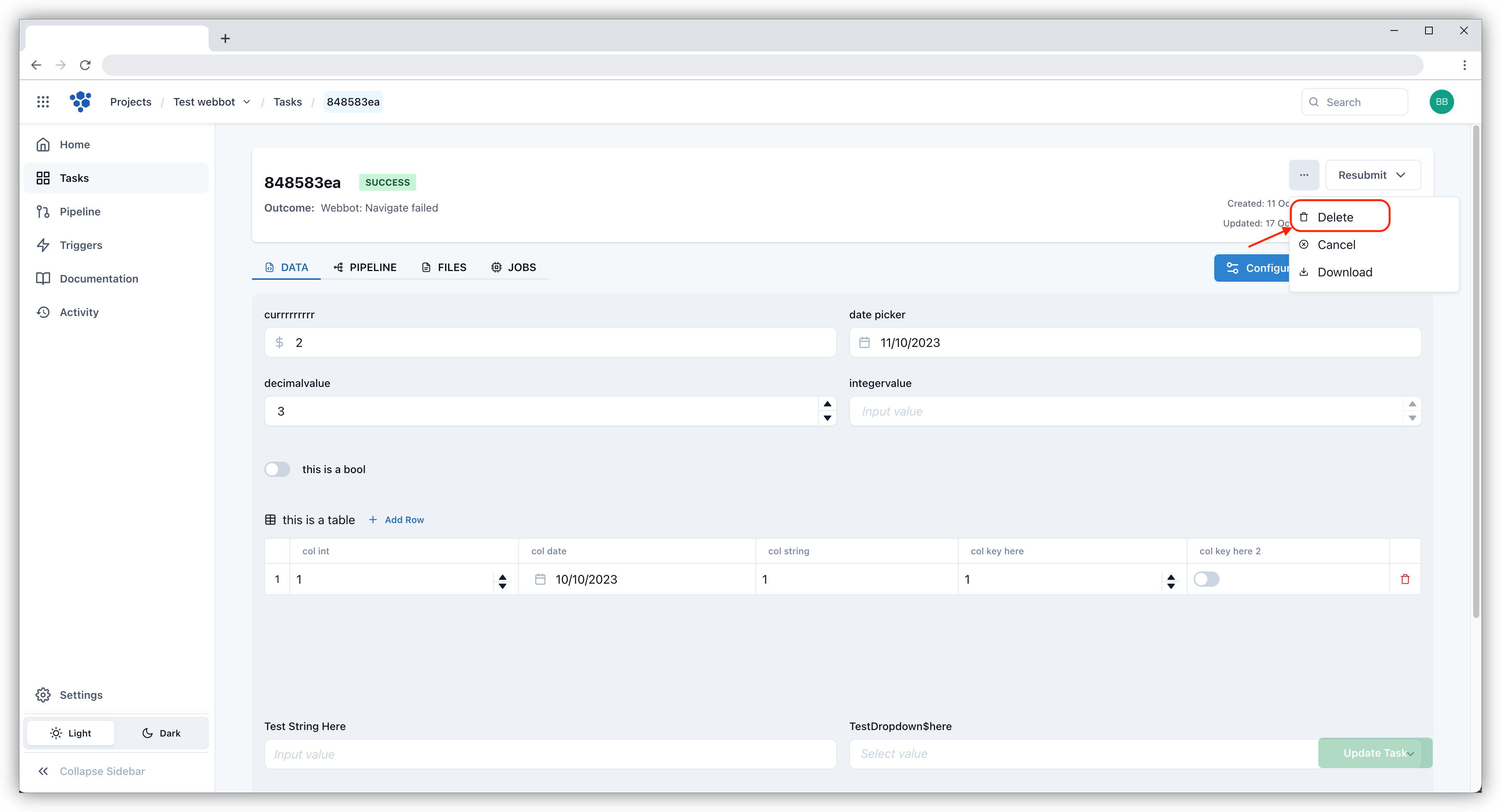
info
Deleted tasks cannot be restored.