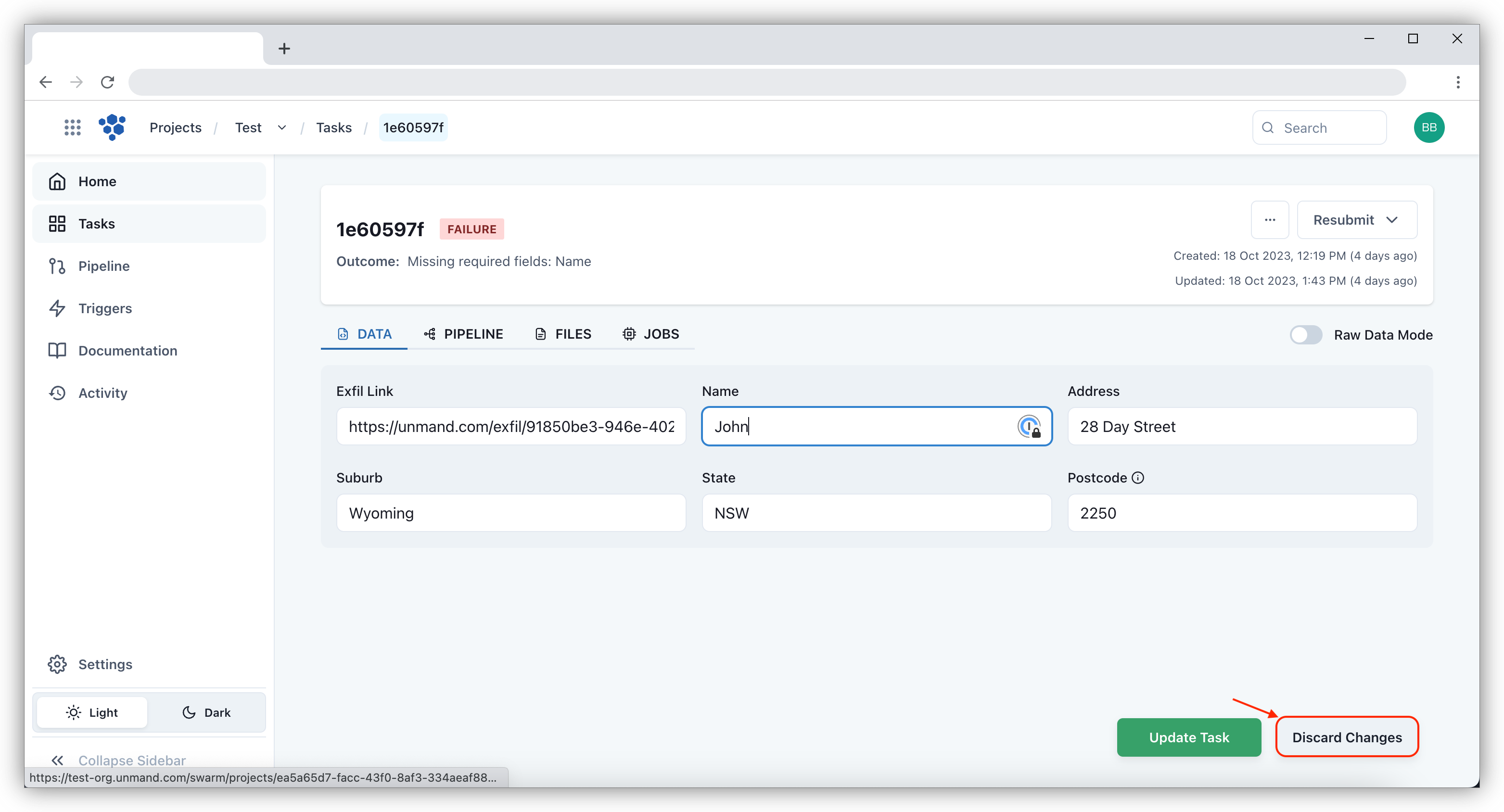Edit a Task
To edit any task, select the task and click on Data. In the Data tab you can see the list of the task information where you can edit.
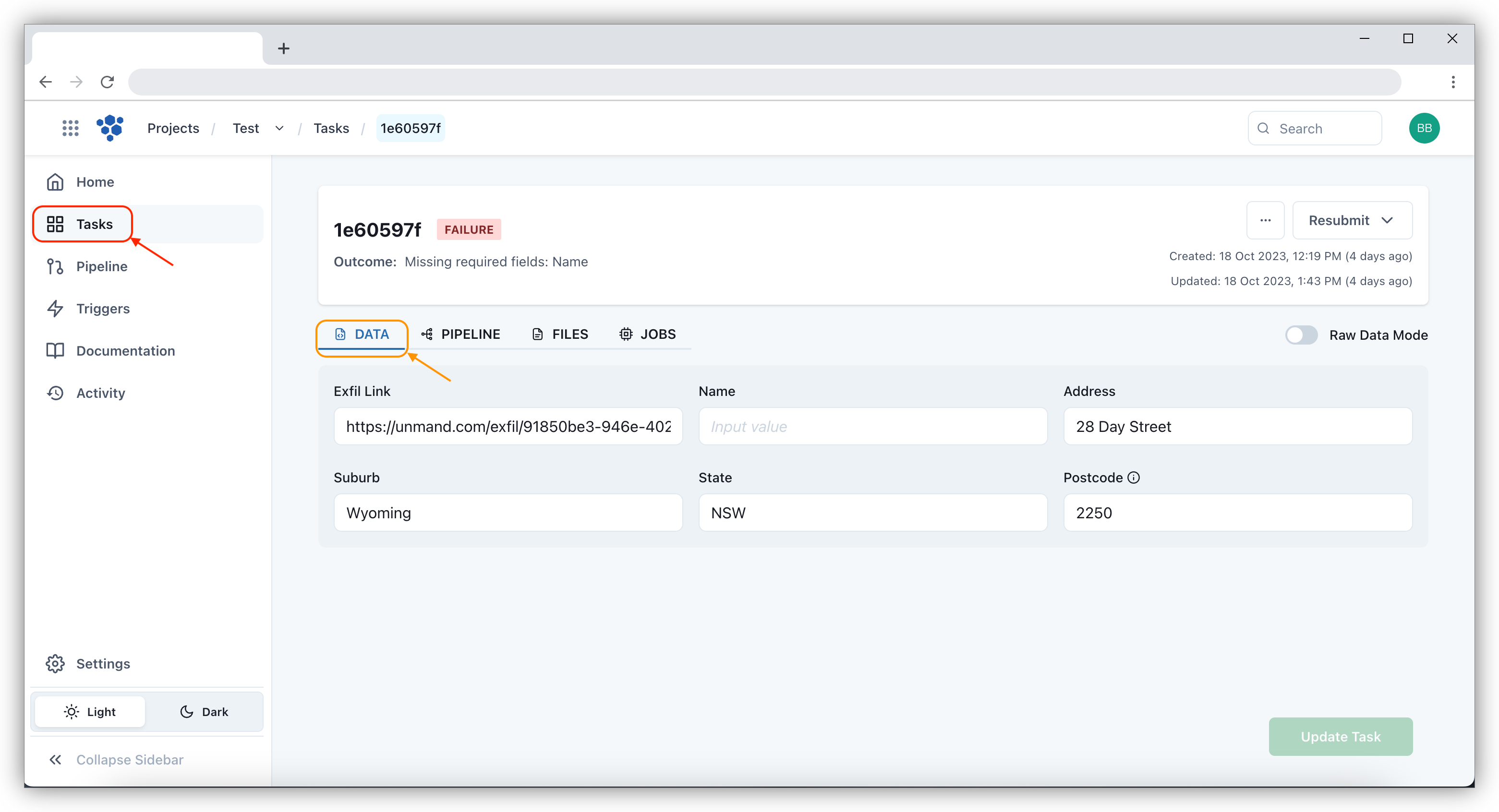
Update Field
To edit a field, click on the field and enter the required information.
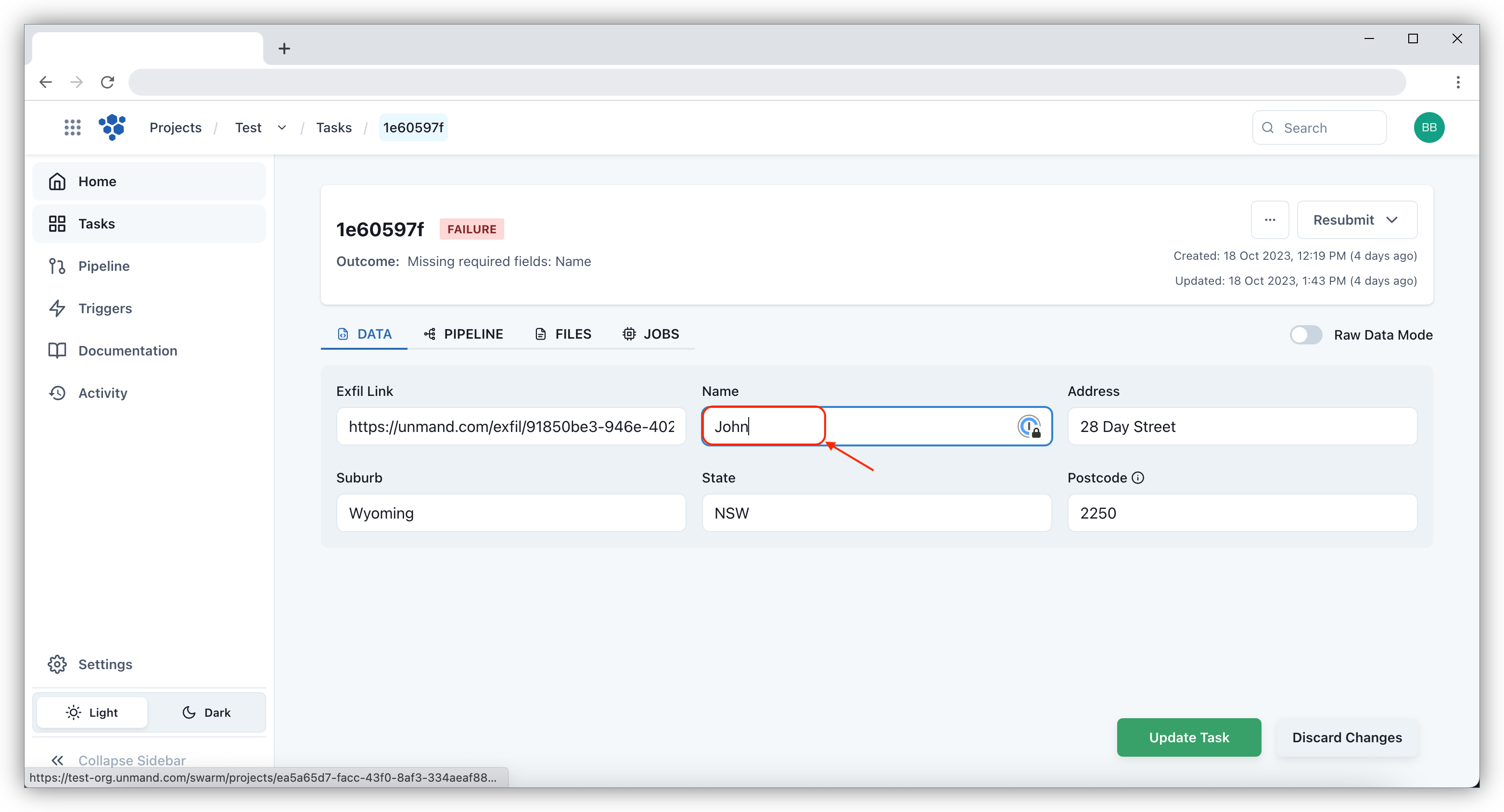
Once you have enter or changed the information needed, click on Update Task where it will give you a notification that the task has been updated successfully.
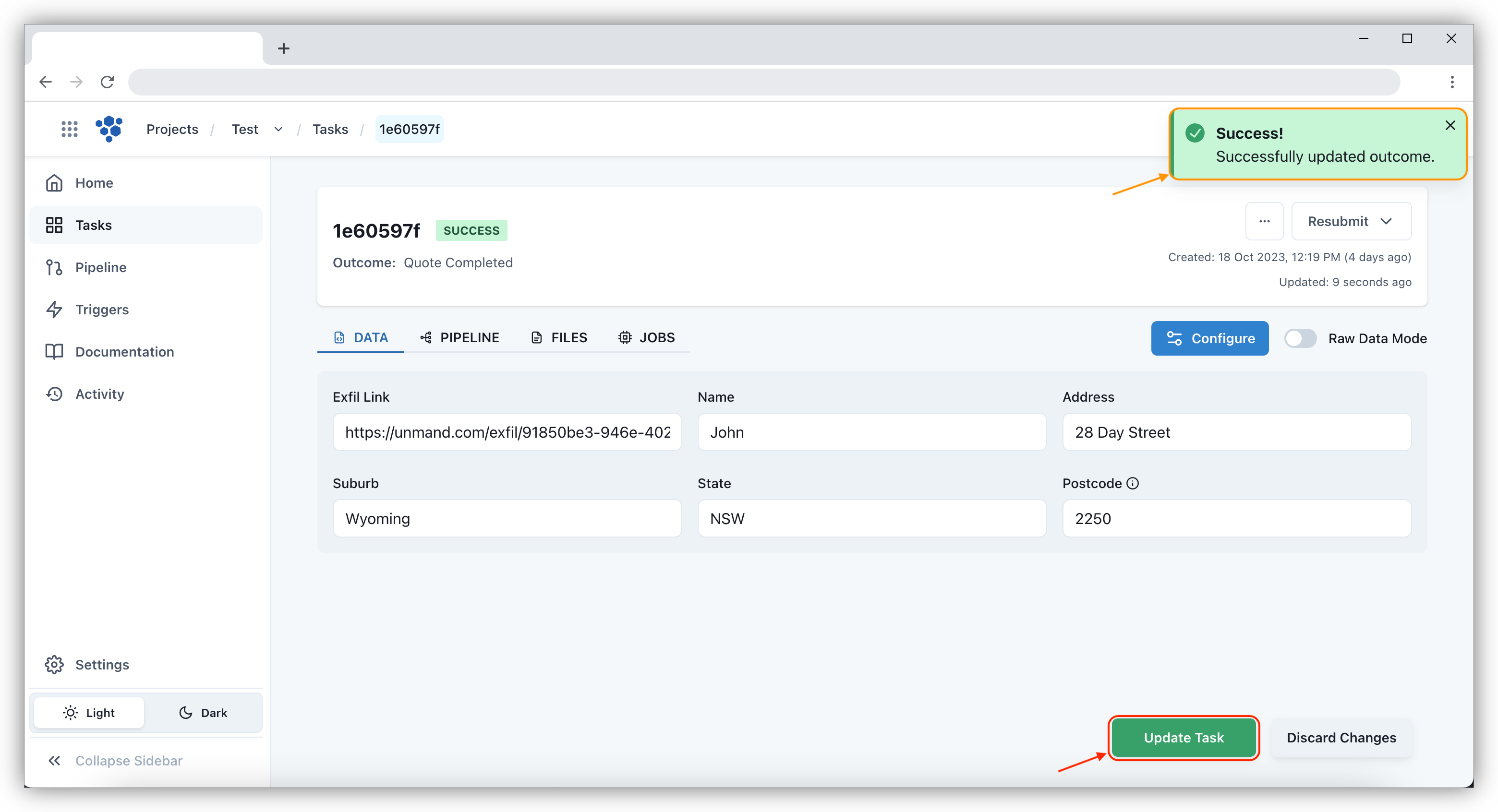
Discard Changes
You can also choose to not update the changes made. To cancel the changes, click on Discard Changes and that will not save any of the changes made to the task.