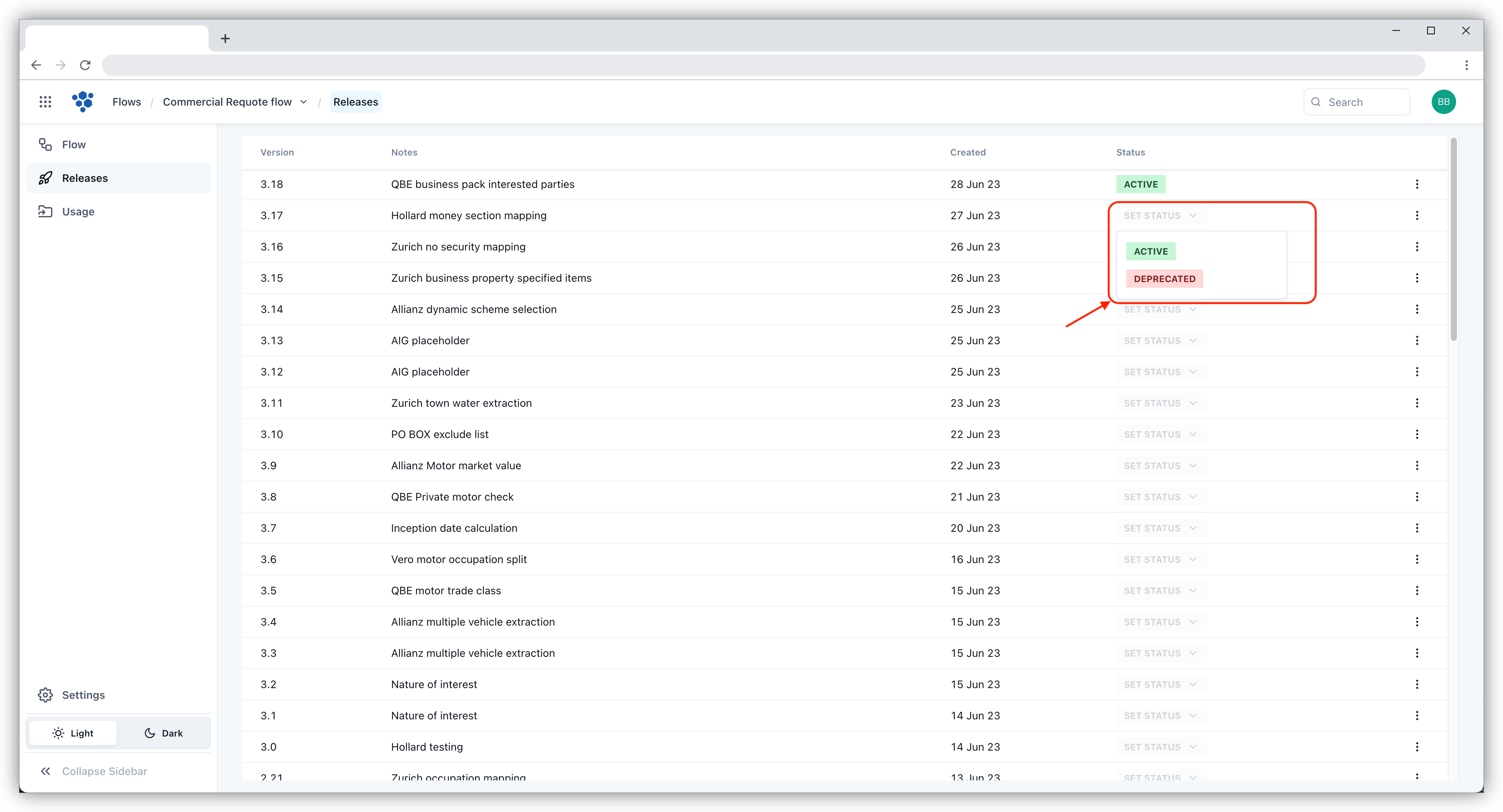Revert to an older release
You can revert to an older release from the release management screen. This feature is useful, for example when there is a problem with your latest flow.
On the release management screen, you can manage releases for Test and Production environment separately. To revert to an older release, click on the ... and select Change Status for the version you want to revert to.
note
Reverting to an older release will not delete the latest release.
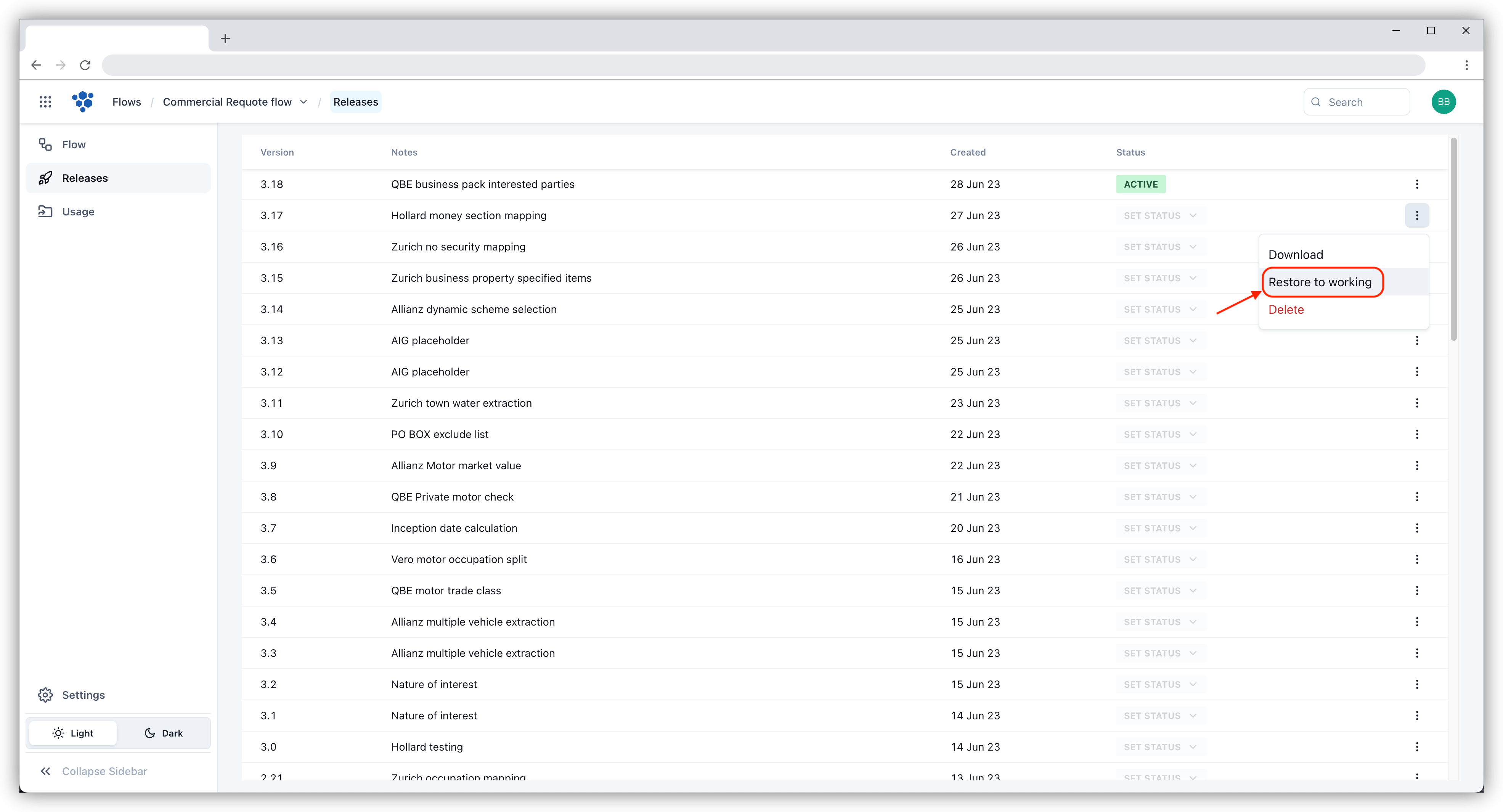
Upon clicking on Change Status, a window appears where the status ACTIVE is selected from the dropdown menu and then click on Save. There is also another status called DEPRECATED, once done, it cannot be reversed. It is important to mark a release as DEPRECATED before deleting it