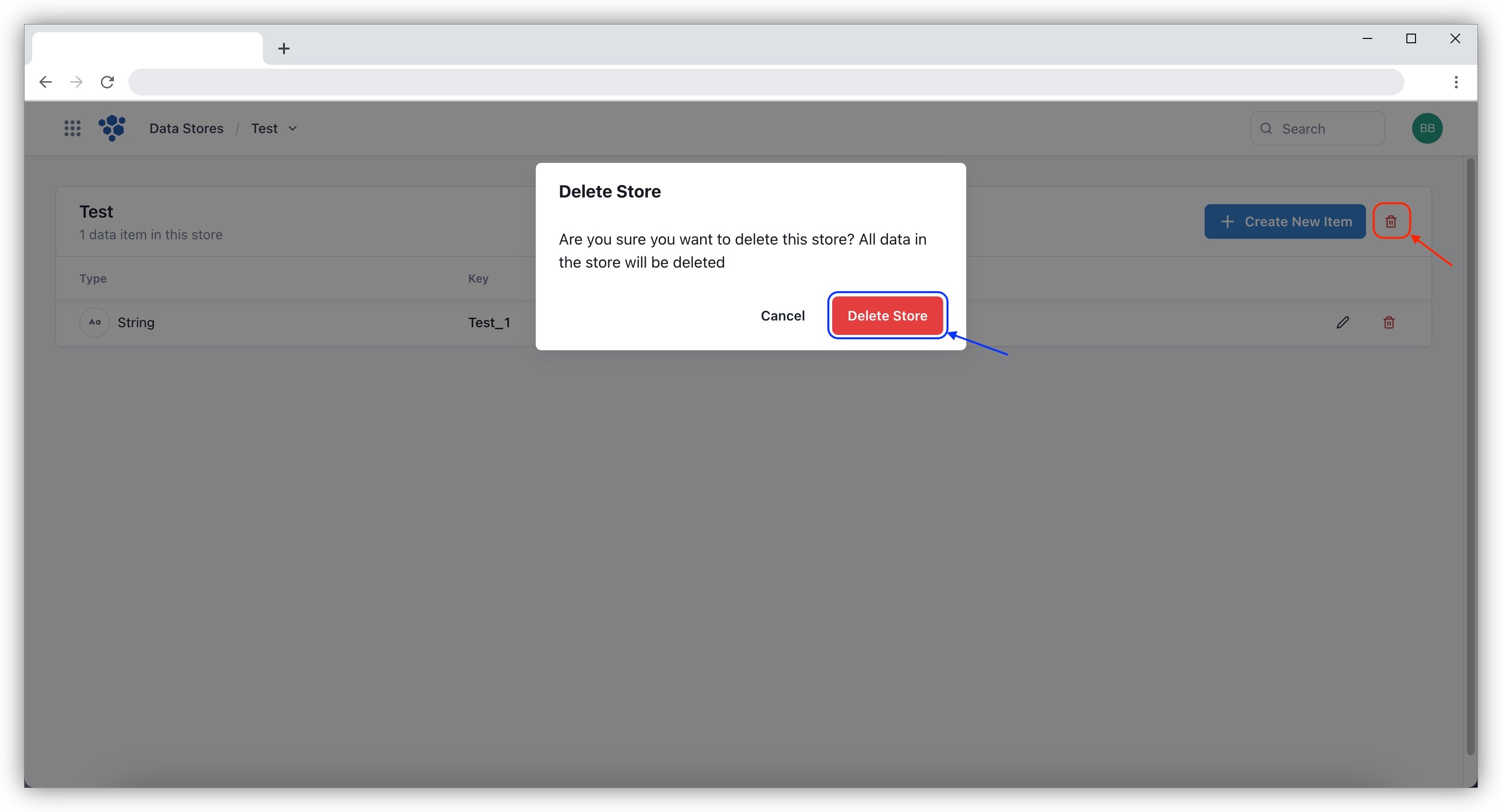Data store
Data stores are a central source of data that allows you to store information required to run a flow. For example, you can securely store passwords or list of email addresses. Each data store can be linked to one or many projects.
How to create a new data store
To create a new data store, click on the Create button on the screen. Upon clicking on Create another screen shows where the name of the data store is inputted and created by clicking on the Create button.
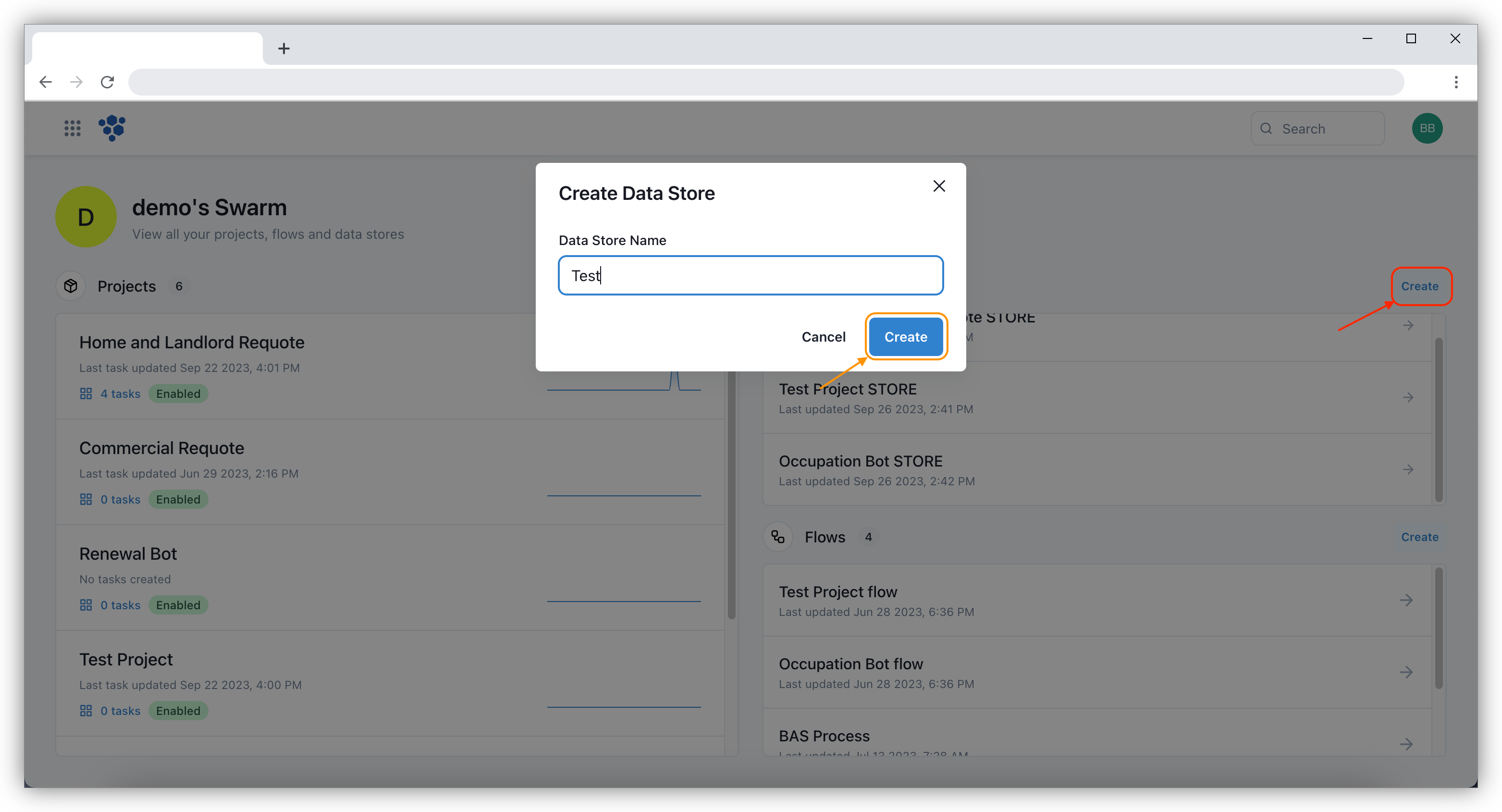
Once created, the stores shows in the list of the data stores.
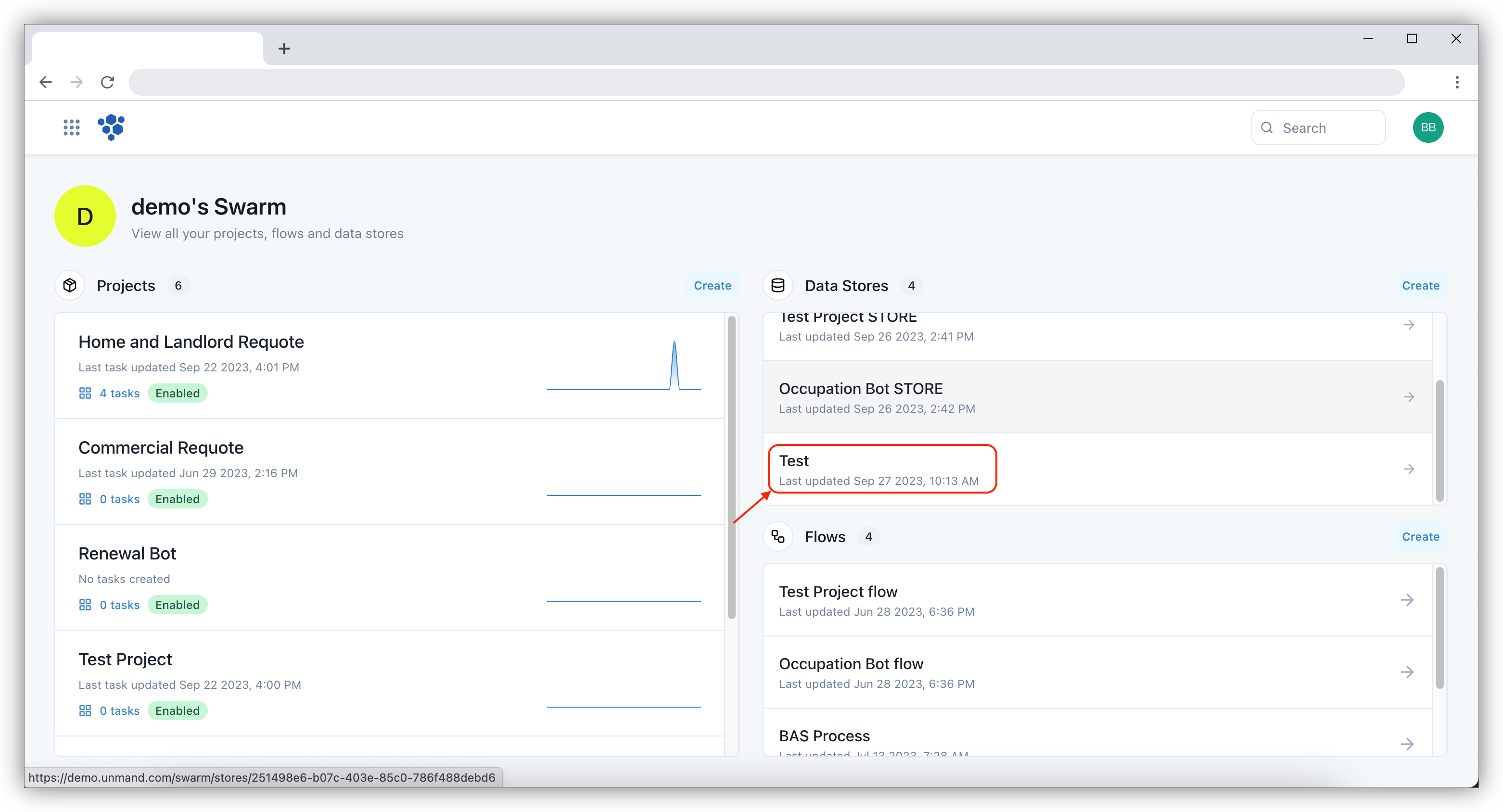
How to delete a data store
In order to delete a data store, the Delete icon can be selected on the top right hand corner of the page. Once clicked, select Delete Store on the pop up window.