September 13, 2023
Exciting Updates - Upcoming Release of Task Data Editor
Discover the enhancements in Unmand's Task Data Editor, providing more control over layout and simplifying logic for efficient task data management.
We're excited to announce the upcoming release of an updated editor for Task Data! With this release, we are giving you more control over the layout of your Task Details page as well as simplifying the logic behind updates to Task Data and removing some edge cases.
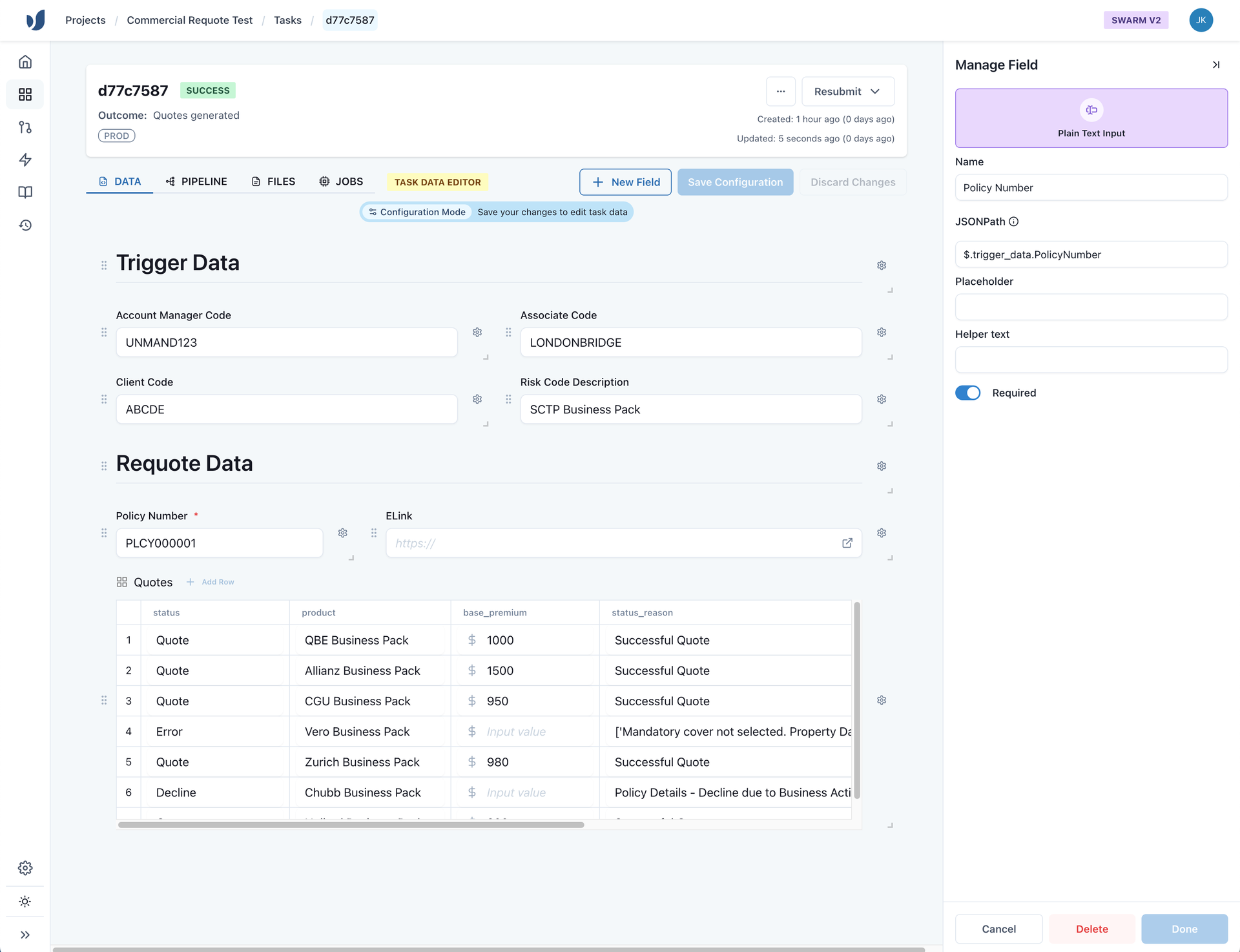
What is Changing?
We're introducing significant improvements to enhance your experience:
-
Control over Input Size and Position: Directly manage the size and position of each input on the Task Data screen.
-
JSONPath for Input References: Each input now references Task Data via JSONPath, aligning with Task Fields and allowing access to arbitrarily deep nested data.
-
Label Text Control: Exercise control over the label text for each input, now decoupled from the JSONPath reference.
-
Enhanced Raw Task Data Editing: When editing raw Task Data in JSON format, you can now remove a key completely. Previously, only overwriting the value to null was possible due to deprecated "merge on update" logic.
-
Bot Functionality Unchanged: All current bot functionality remains unaffected. This release only impacts how Task Data is presented on the Task Details page.
What about the Project Schema?
We've got you covered:
-
Automatic Configuration: We will automatically configure a basic setup for your updated Task Data Editor based on your Project Schema at the time of release.
-
Managed Service Projects: Managed Service projects will subsequently be updated to leverage the full potential of the updated editor. Organization admins can also update the configuration.
-
Create Task Page: The Create Task page will continue to be powered by the Project Schema until a similar update is performed for creating new tasks. Configuration for these pages will be separate, recognizing the distinction between the required data for creating a task and the Task Data for viewing or editing.
If you have any feedback or questions, please share them with us through the Support Portal.
Thanks,
The Unmand Team