September 20, 2023
Streamlining Your Experience - Introduction of Organization-Wide Data Stores
Learn about the upcoming enhancements in Unmand's platform, including the introduction of organization-wide Data Stores for efficient management of environment variables and data across projects.
We're actively working to simplify and enhance your experience with the Unmand platform. A common pain point reported by many users involves managing duplicate environment variables (passwords, usernames, etc.) and data stores across projects. To address this, we are introducing organization-wide Data Stores.
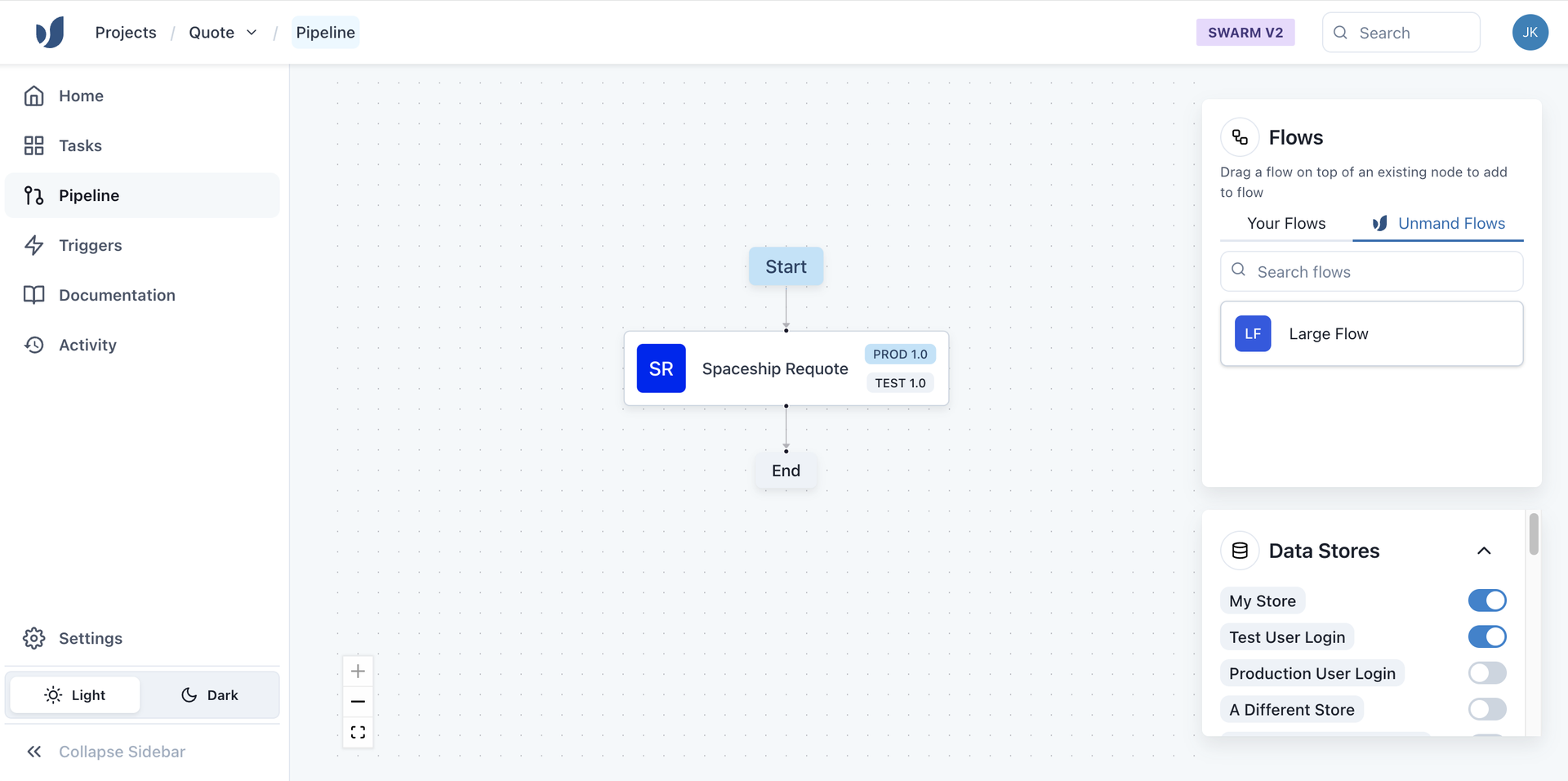
What is Changing?
We're introducing significant changes to streamline your workflow:
-
Project Hierarchy Adjustment: Stores and environment variables are moving outside of the Project hierarchy, combining into the new Data Store.
-
Linking to Multiple Data Stores: Each Project can now be linked or unlinked to multiple Data Stores on the Pipeline screen.
-
Performance Improvements: We are addressing performance issues for large tables in the store to enhance overall efficiency.
-
Expanded File Type Support: Support is being added for various file types, including PDFs and images, within Data Stores.
-
Data Store Editing Permissions: Only organization admins will have the ability to edit the Data Stores, ensuring centralized control.
-
Enhanced Navigation: A new landing page for Swarm will assist you in navigating between Data Stores, Projects, and Flows. Additionally, a Search box in the top navigation bar allows for quick jumps between these elements within the portal.
-
Support for Multiple Environments: You will be able to support any number of different environments, not just test and production. Projects using both environments currently will be split into separate projects. We will reach out directly if this impacts you.
What Do I Need to Do?
Absolutely nothing! We will seamlessly roll out this update in the background, migrating and linking your stores and environment variables for all projects. For managed service projects, we will also deduplicate redundant stores where necessary. If you currently have duplicated stores or environment variables across your projects, you can clean this up after the migration by removing one of the duplicate stores and linking its project to the store you wish to keep.
Current vs New Method
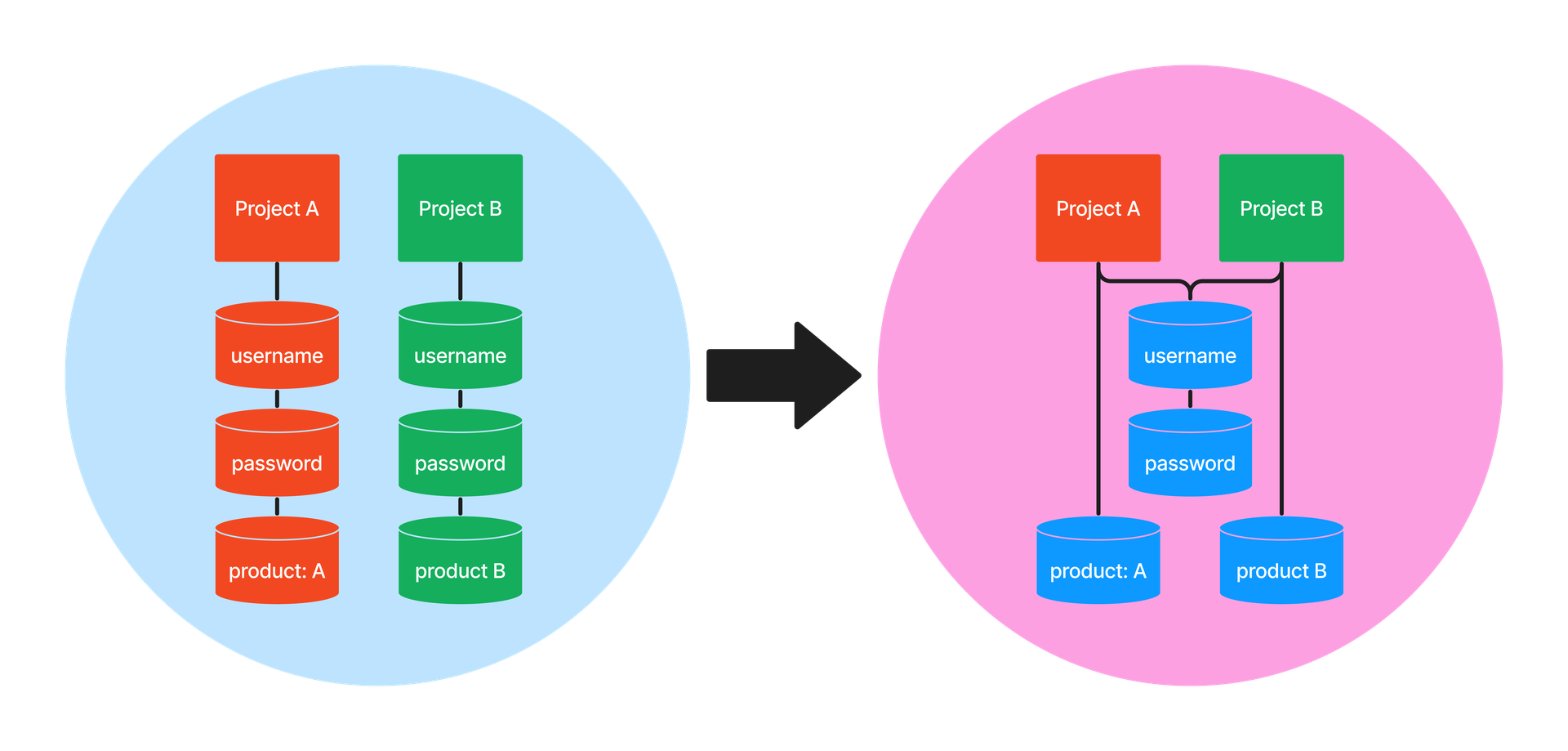
If you have any feedback or questions, please share them with us through the Support Portal.
Thanks,
The Unmand Team