Environment variables
Environment variables can be used to store sensitive data, such as passwords, API keys and other sensitive information. All data stored in Environment variables will undergo an additional tertiary layer of encription to increase data security.
One of the main features of environment variables is that you can set different values in a single variable for the Test and Production environments. This is very useful when you need different information for each environment.
Create a new environment variable
To create a new environment variable, navigate to the Settings screen and click the Environment Variables tab.
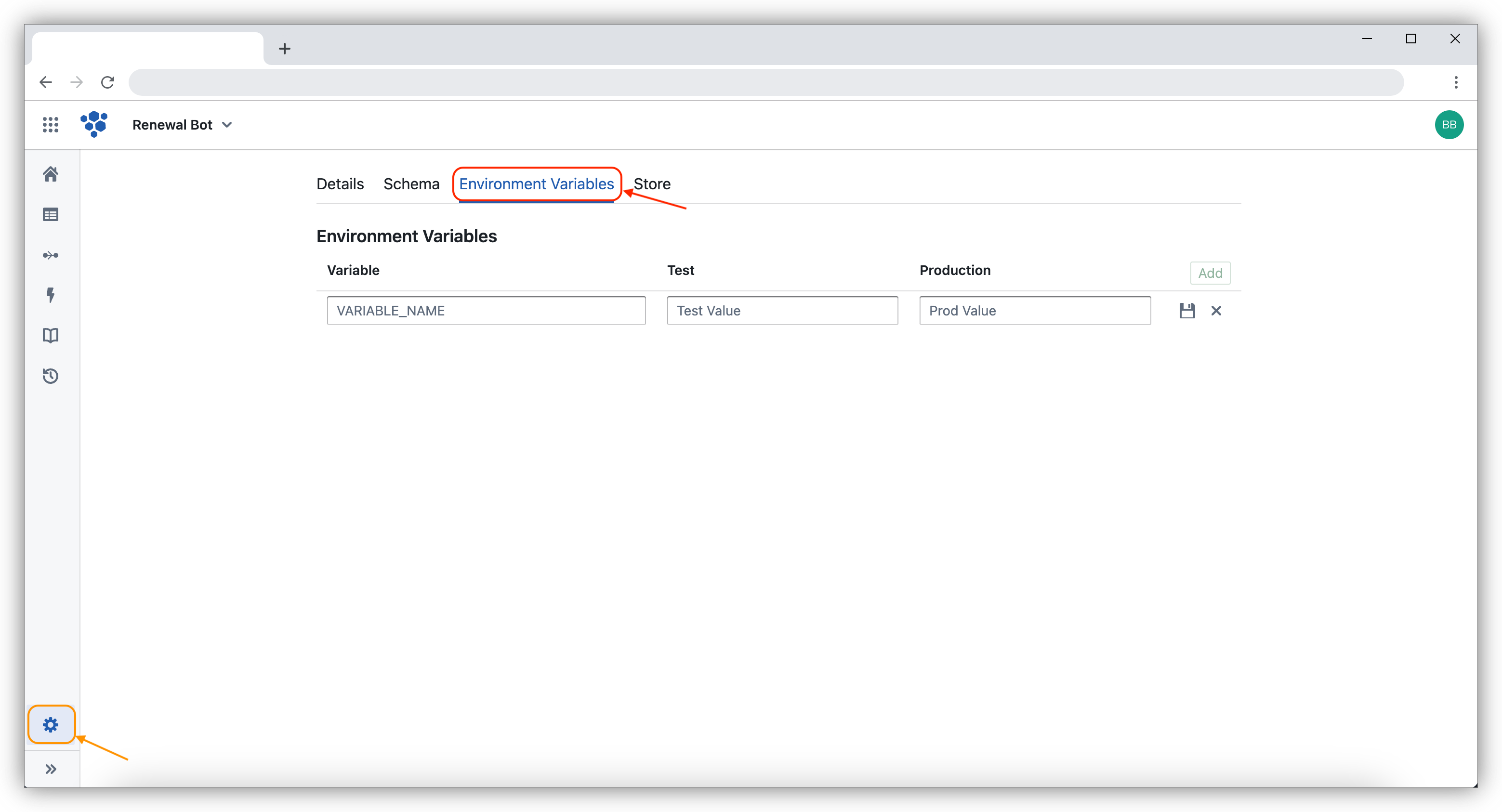
Enter the variable name (key) and the values for the Test and Production environments. You can only use capital letters, numbers or underscores as the variable name. When finished, click the Save icon.
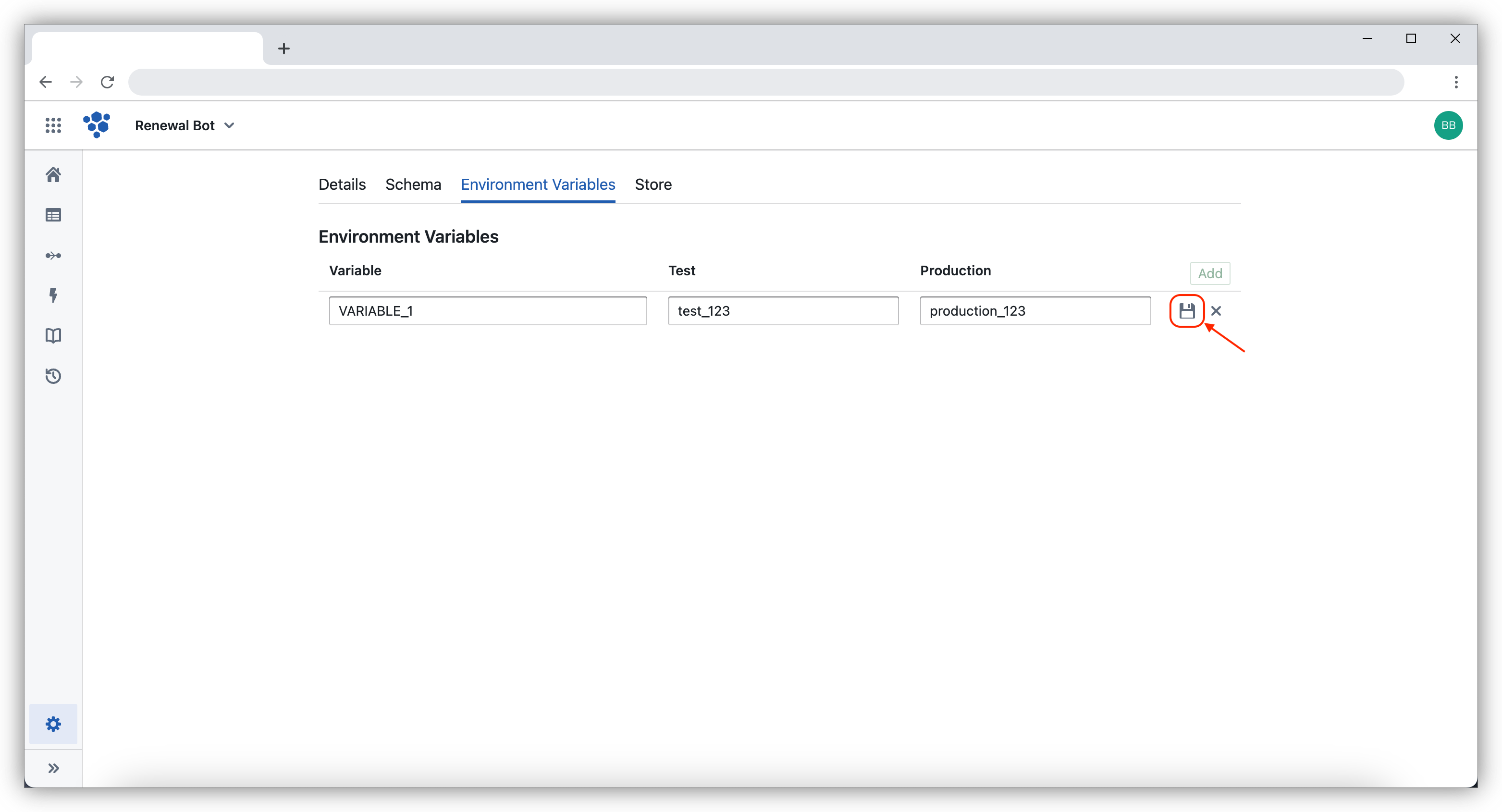
Once saved, the environment variable is censored in the Portal interface and it is not possible to retrieve the full value through the interface. Only the executing Swarm bots will have access to the full value.
To add another environment variable, click the Add button and repeat the same steps as above.
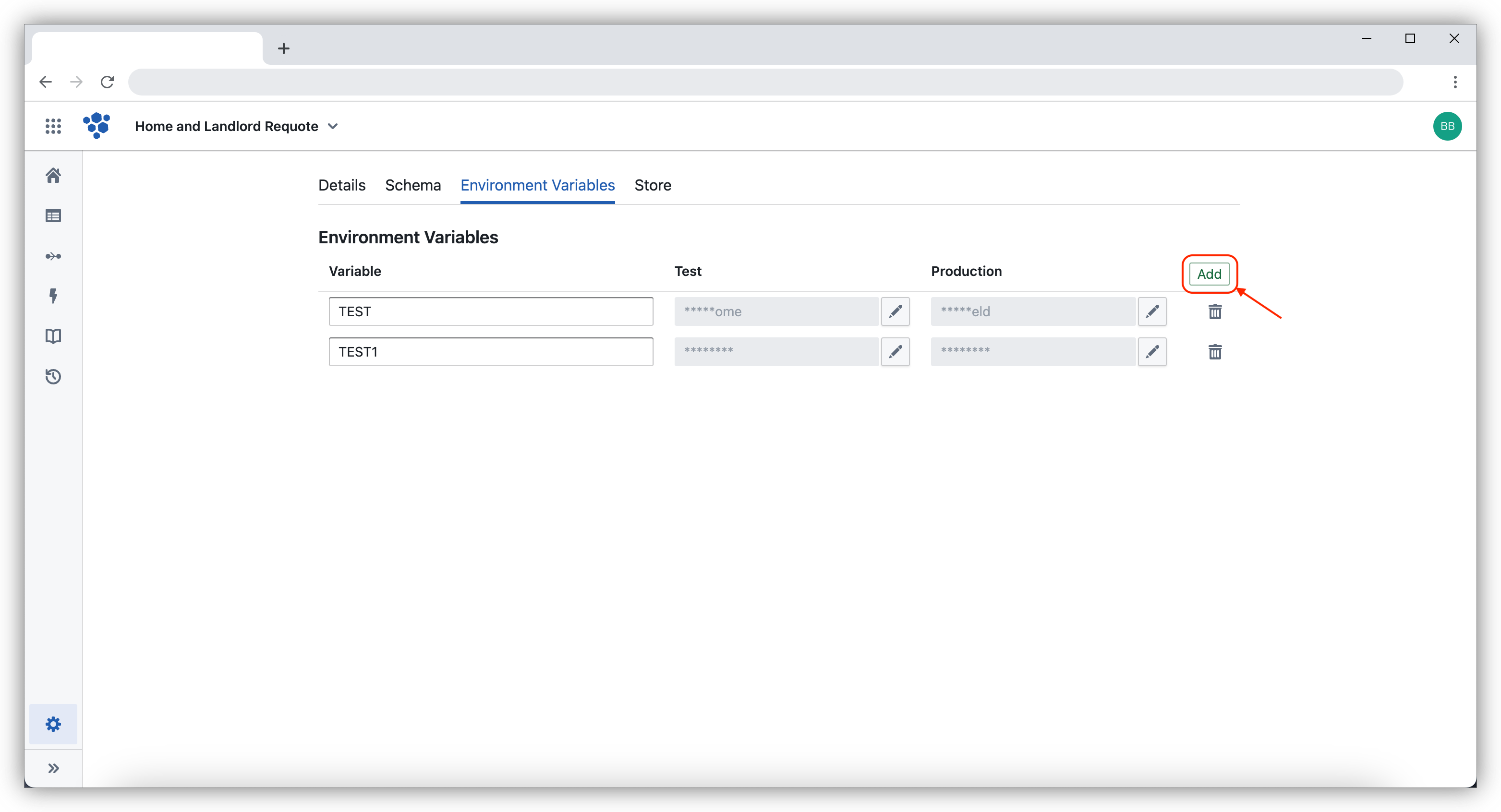
Modify the value of an environment variable
You can change the value of an environment variable by clicking the Edit button on the value you want to change.
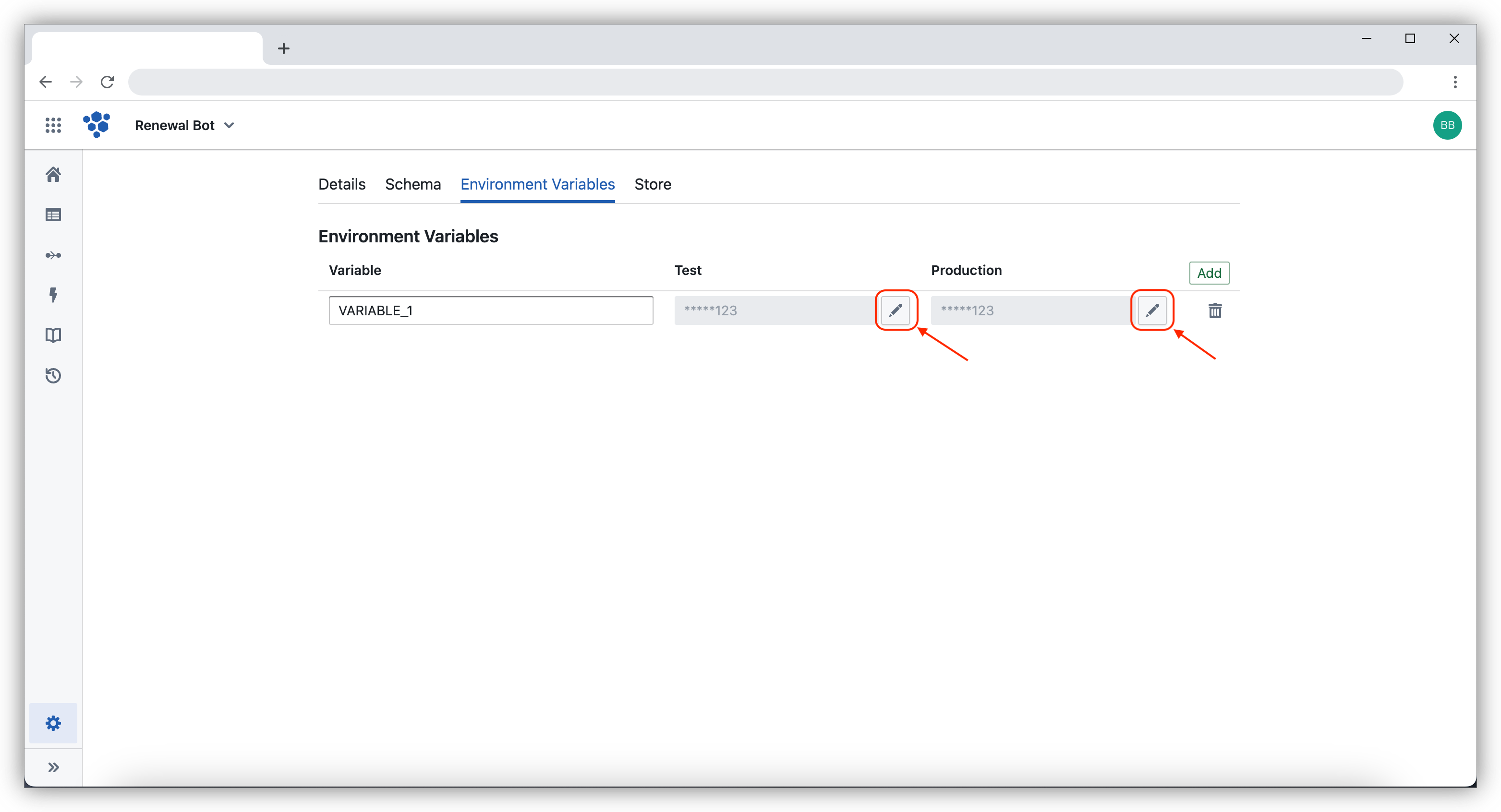
The new value you enter will overwrite the old value. When finished, click the Save button.
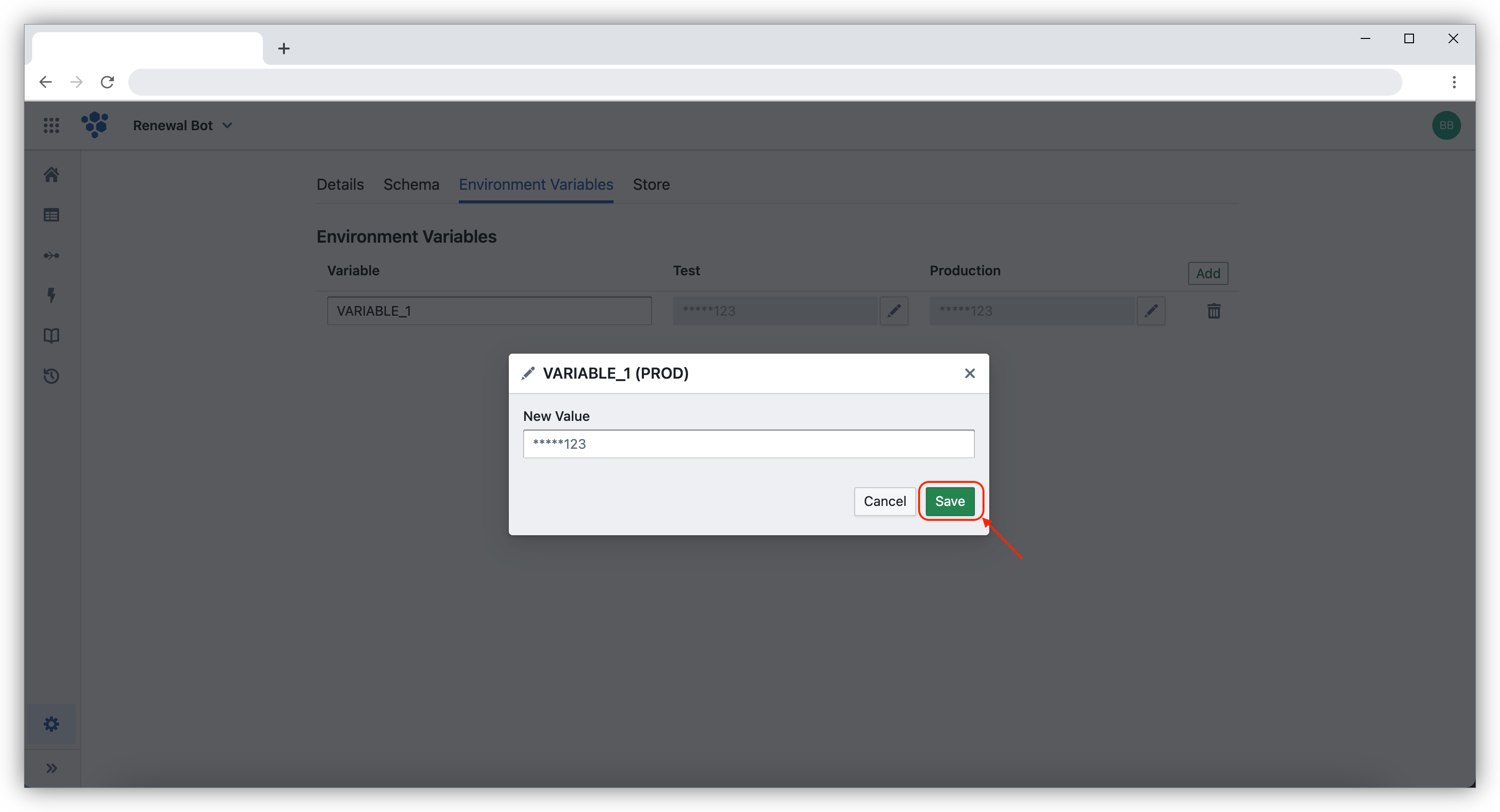
Delete an environment variable
To delete an environment variable, click the trash icon next to the variable you want to delete.
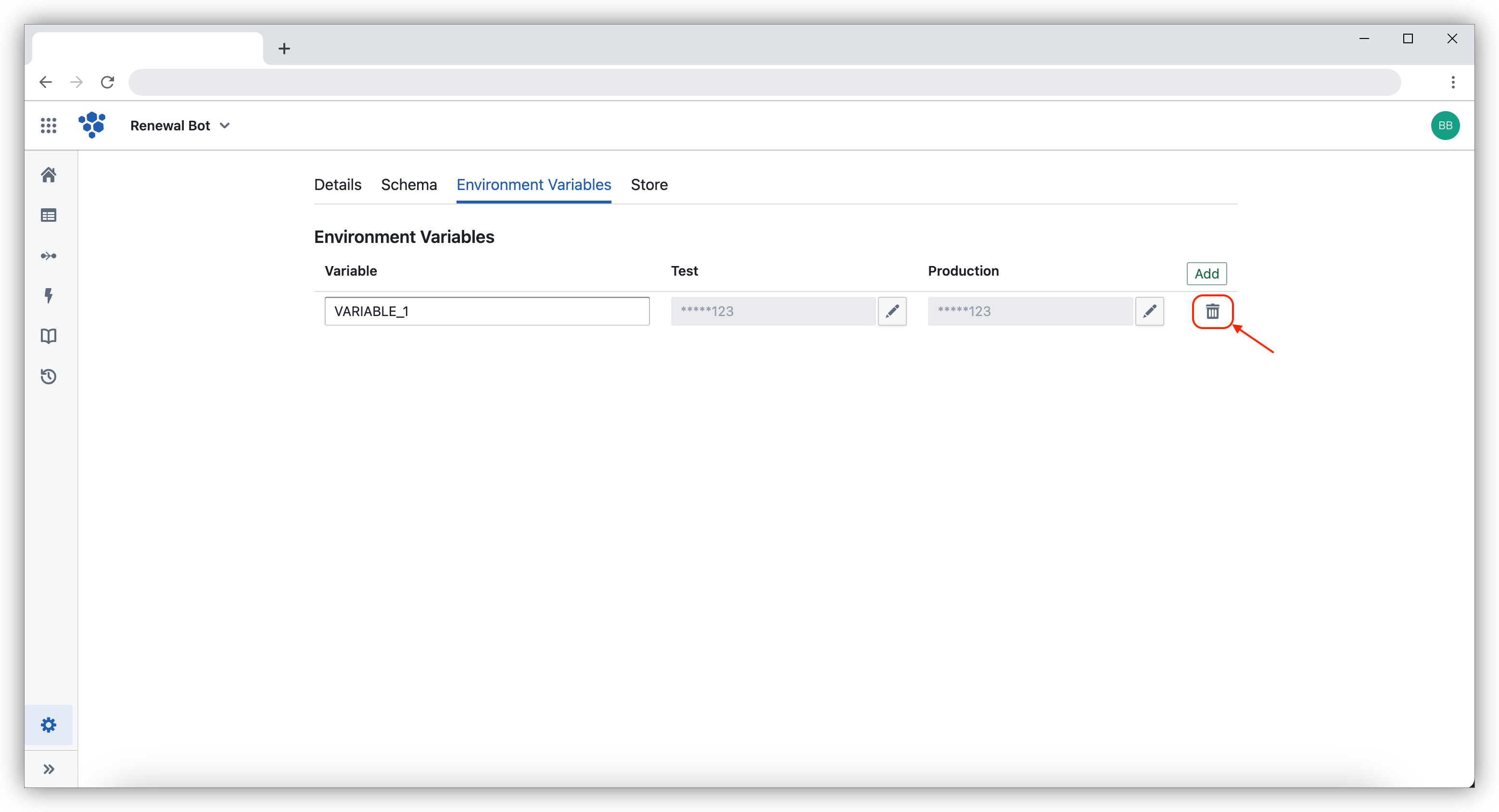
Access the value of an environment variable
The value of an environment variable with the name of VARIABLE_ABC can be accessed from any action in the workflow with {{env. VARIABLE_ABC}}.