Invite a user
Invite a user
Any Admin can invite a new user from the Users section of organisation settings.
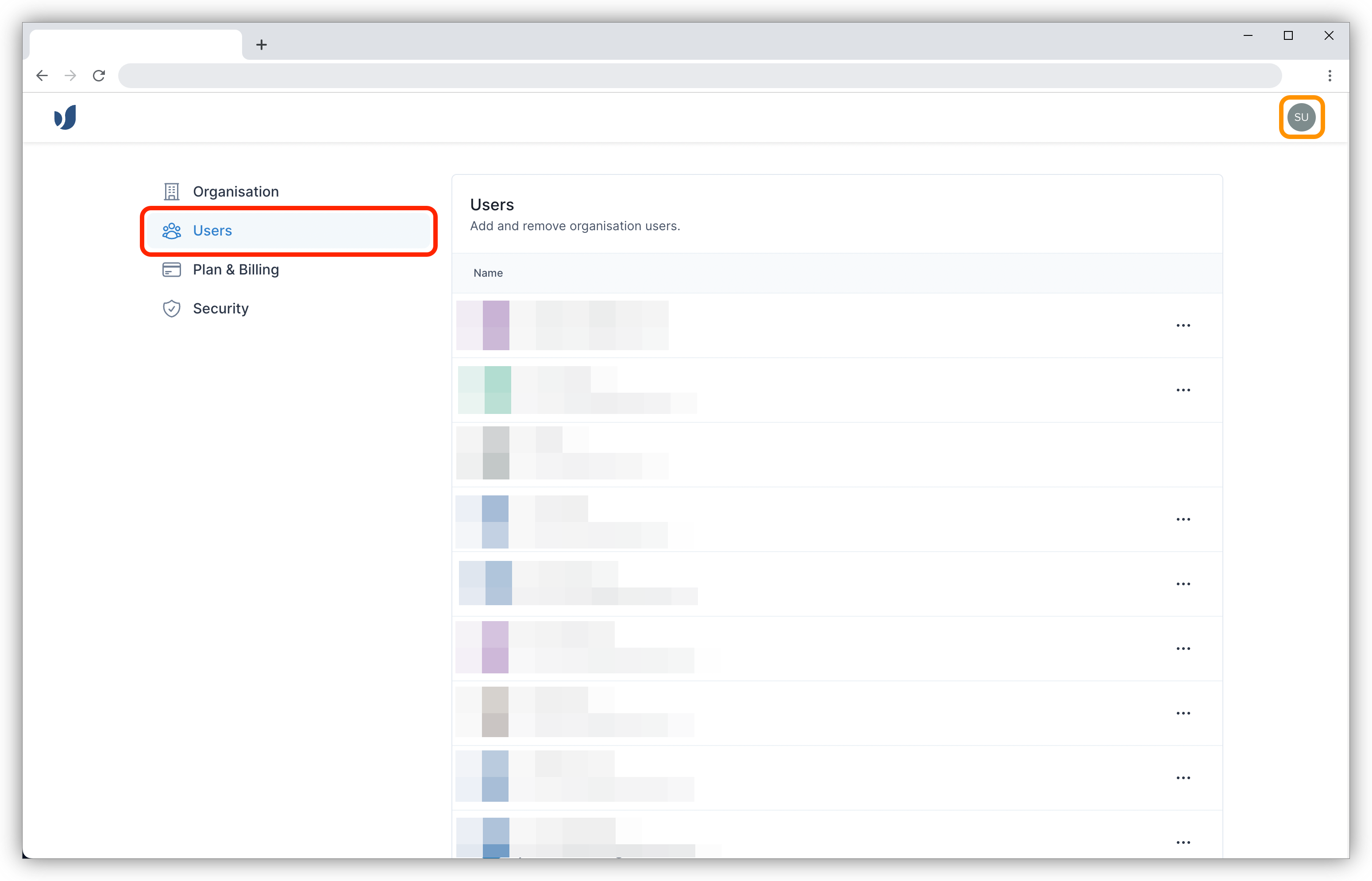
- In the Users section, click Invite User.
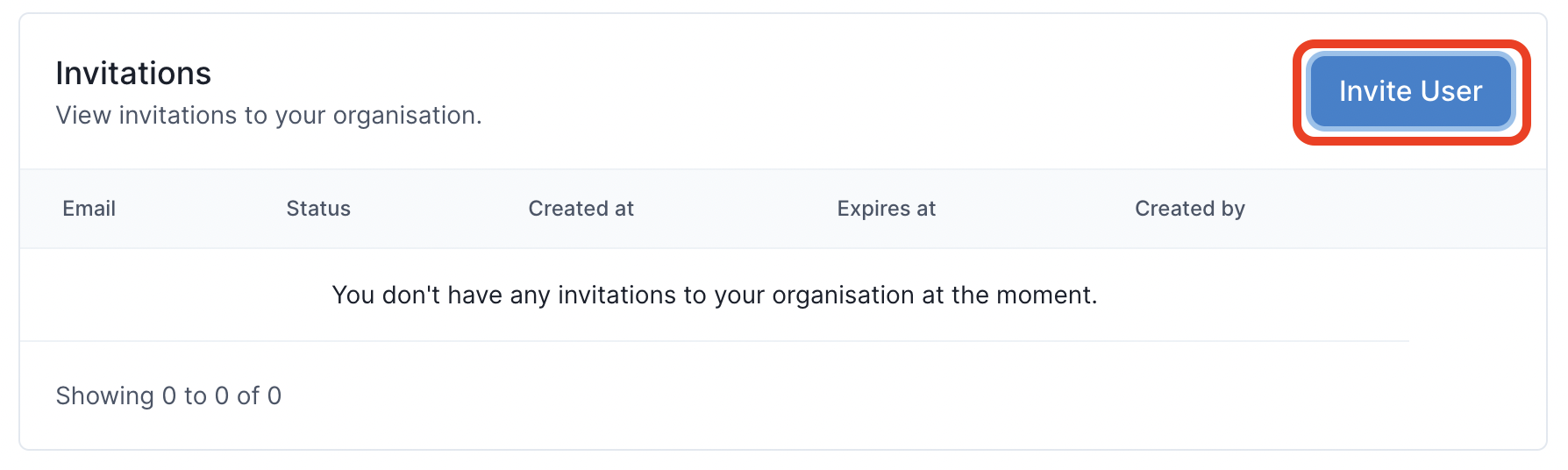
- Enter the user's email address, select the role for the user, and click Add User. See Roles and permission for more details.
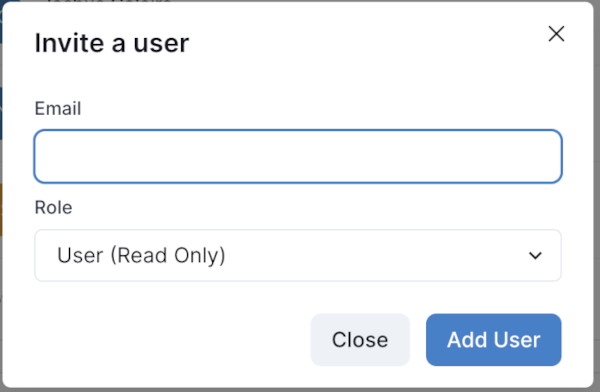
- An email will be sent to the user inviting them to join your team.
- Once the user completes the setup process, they will be able to access the Unmand portal.
info
To revoke an invite or update a pending invite, delete the user and reinvite the user.