August 31, 2023
Unveiling Our New Tasks Screen - Simplifying and Scaling Up
Explore the latest updates to Unmand's platform, including the release of the new Tasks screen for simplified codebase and enhanced scalability.
As part of our ongoing commitment to streamlining our codebase and enhancing the scalability and user-friendliness of our platform, we are excited to announce the release of our new Tasks screen!
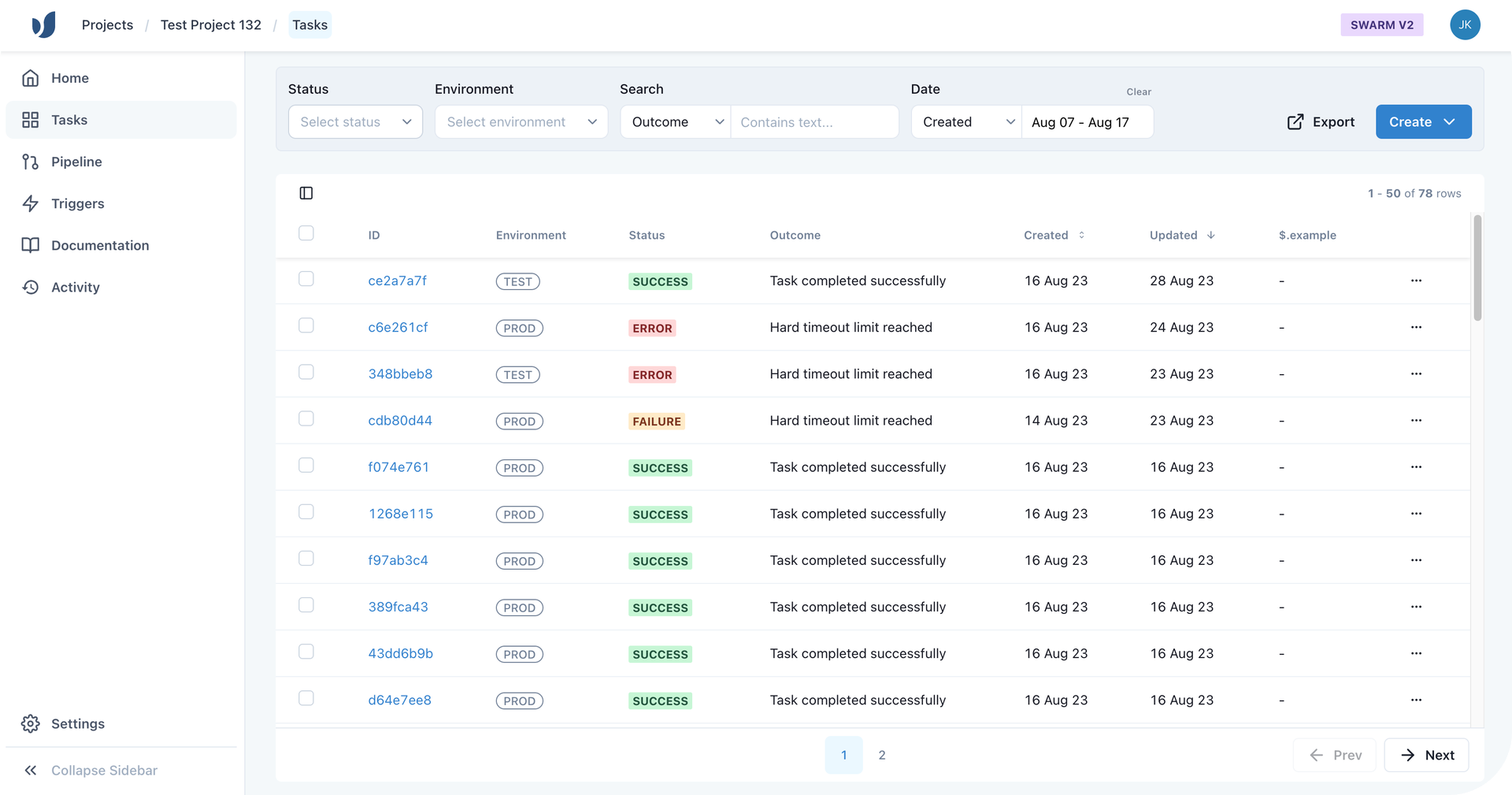
What is Changing?
We've implemented several improvements to make your experience even better:
-
Selection of Multiple Statuses: Enjoy the flexibility of selecting multiple statuses when filtering tasks.
-
Date Range Filtering: Introducing a new feature to filter tasks based on date ranges.
-
Simplified Sorting Control: The sorting control has been relocated from the filter controls directly to the Created and Updated headers for a more intuitive experience.
-
Unified Task Filters: The filters for the Tasks screen and the Tasks export have been unified, ensuring consistency between what you see on the screen and what you export.
-
Efficient Bulk Actions: Bulk actions remain available, conveniently positioned in the top left of the table next to the Fields configuration button after tasks have been selected via checkboxes.
What about the Old Screen?
Don't worry! You can still access the original Tasks screen at any time. Simply use the button to the left of your User icon. However, please note that we plan to deprecate the original screen at a later date as we transition to the enhanced experience of the new Tasks screen.
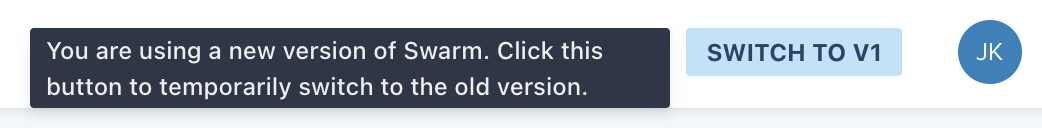
If you have any feedback or questions, we encourage you to share them with us through the Support Portal.
Thanks,
The Unmand Team